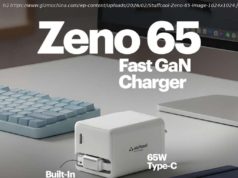The Samsung Galaxy Watch 4 is the slimmer, sporty sibling to the Classic. It’s one of the best Wear OS smartwatches for smaller wrists.
The Samsung Galaxy Watch 4 is the svelte sibling to the chunkier Watch 4 Classic. With its smaller size and multiple color options, it largely offers the same Wear OS experience as the Classic, but there are some key differences. It has a digital bezel rather than the physical rotating one the Galaxy Watch series is known for. This shaves off some of the overall footprint at the cost of a certain degree of usability. When it comes to features, though, you’re not missing out on anything. It runs Wear OS 3 and is loaded with health and fitness-tracking features like blood oxygen, heart rate, and BMI. You also get a complete set of Google Play store apps, including Spotify, YouTube Music, Google Maps, Samsung Pay, and more. All this leaves you with one of the best Android smartwatch for smaller wrist sizes, at the cost of ease of control. The Galaxy Watch 4 is much less of a behemoth on your wrist than the Watch 4 Classic, making it seem more like the spiritual (and physical) successor to the fitness-oriented Active series. It comes in two size options,40mm and 44mm, and the screen sizes are pretty much identical to the Classic, with the smaller Watch 4 having a 1.2-inch screen and the 44mm having a 1.4-inch screen. There are several color options, including black, silver, green, and pink gold. My review unit was black. I got the larger 44mm Watch 4 for review, even though my wrist is on the narrower side, to take advantage of the slightly larger screen size – and potentially – battery life. At 30.3 grams, it’s a good bit lighter than the 52-gram Watch 4 Classic, and it fit comfortably using the included silicone strap. Wearing it all day, working out, and sleep with it on were all perfectly comfortable. Because it’s IP68, you don’t have to worry about water or dust, so I never felt the need to take it off and often even forgot it was on my wrist. The most notable change is that the Watch 4 has a digital bezel rather than a physical rotating one. The screen sits flush to the aluminum body, but there is a black bezel ringing it along with two lug buttons you can use to go back to the home screen or reopen a previously opened app. If you want to scroll through apps or the various Tiles, you can run your finger along the bezel, and in theory, it should replicate the same effect as rotating the physical bezel, complete with haptics. Unfortunately, in practice, it was never very precise. Maybe my fingers are simply too inelegant, but trying to scroll with the digital bezel was awkward and finicky at the best of times. All this lends more credence to my personal belief that physical buttons and controls are almost always superior to “fake” capacitive ones that try to replicate them with haptics. Most of the time, I just resorted to using the touchscreen. On the plus side, the screen is crisp at 450×450, giving it 330 pixels per inch. The AMOLED panel looks great in all settings, and it’s bright enough for outdoor usability. I also wasn’t concerned about durability since the screen is protected by Gorilla Glass DX+, and it survived some accidental drops and bangs without a scratch. With the melding of Samsung Tizen and Google’s Wear OS platform into Wear OS 3, the Watch 4 is one of the best smartwatches I’ve used in terms of uniformity and usability. In many ways, Samsung’s Tizen dominates the interface with the various Tiles you can set up to view what you care about, tons of watch face options with as many or as few complications as you want, and solid and improving app support on the Google Play Store. Bixby is present if you want to use voice commands, but I never found much use for it. Initial pairing is easy, and it imports things like alarms and Do Not Disturb settings from your phone automatically. Upon initial setup, however, getting notifications was finicky. I couldn’t always count on messages coming through from Teams, Slack, Signal, or Discord. After a software update, notifications became much more reliable, and I haven’t noticed any missing notifications lately.
Home
United States
USA — IT Samsung Galaxy Watch 4 Review: The best Wear OS smartwatch for smaller...