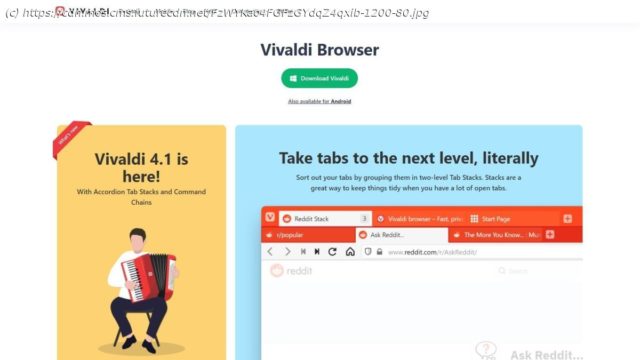Have you ever needed your browser to do something specific? Vivaldi’s endless customizations can probably make it happen.
Vivaldi is the slim-profile, bold-red browser that covers every aspect of online exploration there is, from search, of course, to personalization, built-in tools, and safety. Essentially, Vivaldi wants you to be able to do anything and everything right from the browser, with as little third-party interference as possible, all while keeping your data super safe and private (even if they don’t know who you are or what you’re up to). Vivaldi shines when it comes to customization options, but it’s not quite up to speed in terms of its beta products (calendar, contacts, feed reader, and mail). Vivaldi is also not available on iOS, at least not yet, which is a huge drawback for Apple users who don’t necessarily want a different browser experience as they bounce from device to device. Tab management is a huge component of Vivaldi, and there are so many options here that those alone could fill up an article. Notably, there are three Tab Stack styles: Accordion, Compact, and Two-Level. This lets you organize your browser tabs in whatever way works best for you, whether you like seeing all of your options at once or you prefer a simplified tab experience. There’s also a split-screen view mode, where you can see more than one page at once. This is helpful if you need to keep an eye on a page while you focus on another. For example, you may want to keep a chat app or social feed open while you browse or work online. Command Chains string together browser commands – there are over 200 – and executes them with a single shortcut. If you regularly head online for work, for example, this can automate a workflow to get everything set up and arranged just how you like it.