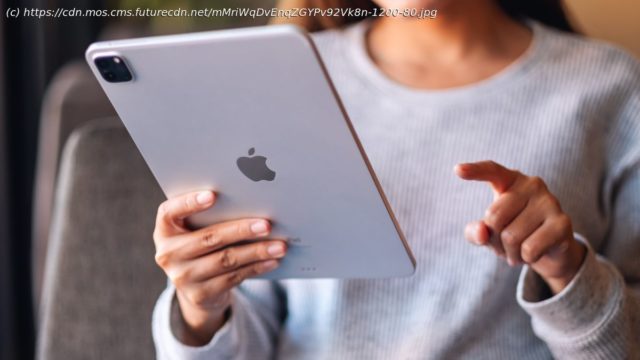We feature the best in productivity and office apps for iOS, so you can easily work on the go with your iPad or iPhone.
The best iOS productivity apps can make it simple and easy to work on the go with an iPhone or iPad. The iPhone can be just as handy as an iPad when it comes to business use. Although the iPad has the bigger screen to work from, the iPhone is much easier to carry around and work on the go. Additionally, while there are a lot of iPad business apps most if not all of these are just as available for the iPhone, which means you can potentially get more use from them on the go. However, deciding which business apps to use on the iPhone can be a headache, and you want to avoid filling it up with too many apps. While there are a number of iOS apps that may need to be used according to company policy, there are additional apps worth having around to help with general productivity, as well as convenience. With native apps and web apps for mobile devices available across the range of productivity and creativity applications, as well as easy accessibility for Software as a Service (SaaS), mobile Apple devices have established their place in the office. Productivity suites for dealing with documents and spreadsheets still form the core of office work, plus there are a variety of related services available as apps to support that role, not least for document scanning and printing. Here we’ll feature at various handy apps to have for your iPad and/or iPhone to help with general productivity. We’ll also feature the best office software apps for iOS devices. Microsoft Office remains the most ubiquitous office software on the market, and Microsoft 365 is the cloud-based version that’s easy to use from your iPhone or iPad. While there are other office suites out there, some have problems converting between their own document formats and the common Microsoft ones, such as.doc and.docx, with the result that formatting can be lost or mixed up from your documents. The price isn’t particularly expensive, either, when a lot of other productivity apps have similar costs but fewer features and functionality. Altogether, Microsoft 365 remains the original and best when it comes to office suite software, so this is probably the first one you’ll want to look at when considering your options. With Salesforce establishing itself as such a prominent enterprise platform, its only right they took care of business on mobile. Thankfully, for fans of the platform who like to work on the move, the Salesforce app has plenty to keep you productive outside of the office. The service’s CRM data tools, communication tool Chatter, diary organization, and business process features can all be utilized from your iPhone or iPad. You can also receive updates from accounts on the go, tap into conference calls, access your sales actions via the publisher, log calls, create and update opportunities, and complete sales tasks. Contextual notifications keep you up to speed wherever you are, as do report dashboards and live updates from your business. If something requires an action, the aforementioned Chatter tool enables you to start conversations with colleagues, with the ability to attach photos and files too. For organizations that use Salesforce and encourage mobile productivity from their workers, the Salesforce app is an excellent tool to have in the software arsenal. Enterprise organization and project management is always a complex, multifaceted affair, but Trello aims to ease the headache by bringing everything together on one easy-to-use platform. The breadth of features on Trello means virtually everyone in your organization is served, from sales and marketing to HR and operations, and teams can design and customize the platform to suit their needs. It also includes over 100 integrations with productivity tools like Google Drive, Slack, and Jira. This makes Trello an incredibly useful app to have, especially for groups who find themselves on the go, or for collaboration when working from home. Despite the number of features available, the user interface is easy to use and navigate, with clickable links in checklists and comments, plus the ability to attach and send multiple files at the same time.