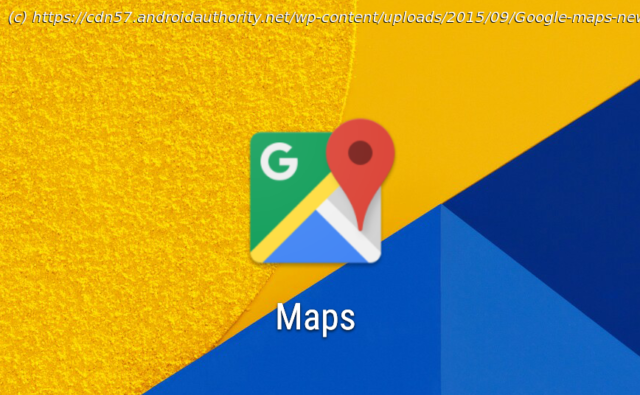Keeping lists of saved places will help you plan trips and remember where you parked your car. Here’s how to save location on Google Maps.
Saving locations on Google Maps can save you a lot of time and effort planning trips or trying to remember addresses. Even better, you can organize your saved locations into lists, such as favorites, places you want to go, or where you parked your car. Here’s how to save a location on Google Maps using your smartphone or computer. Read more: How to share location in Google Maps How to save location on Google Maps using your iPhone or Android phone First, open the Google Maps app from your iPhone or Android phone. Then, select an address you’d like to save. You can do this by searching for a place, tapping a marker, or touching and holding a spot on the map. From the location’s description, tap Save and choose which list you want to save it to. You can add a short description for reference as well. After that, tap Done in the top right corner, and you’re all set! For those using an iPhone 6 or up, you have the option of using 3D Touch to save a location.