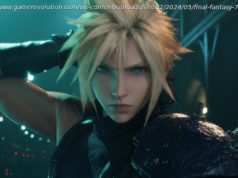Based on our in-depth benchmark testing, these are the speediest laptops on the market today. See them all—and learn how to look at the idea of speed before you buy.
You’re here because you want the fastest laptop computer your money can buy? That’s a challenging goal: It depends on how you define “fast,” and to some extent on how you define “laptop,” too. Still, we’ll try to help you hit that moving target. The short version? There are different kinds of speed when you’re talking about laptop performance, some of them intertwined and some not. And it pays to know what kind you need, so you don’t overspend for one at the expense of the other. Making Sense of What ‘Speed’ Means The idea of speed can be sliced a bunch of ways, but in practical terms, you can look at it in terms of (1) CPU processing power and (2) graphical prowess for tasks such as PC gaming,3D rendering, or graphics-accelerated content creation. The two are very different things, and we benchmark-test all of the systems that we review with both kinds of speed in mind. Some laptops are strong in one area and not the other. For example, it’s possible to have a notebook with a top-end processor packing lots of cores and threads, but paired with a minimal graphics solution. (Perhaps that is just the processor’s integrated graphics silicon, historically no match for a discrete graphics chip.) A laptop like this would net you great performance on programs and workloads that take advantage of lots of CPU resources, but little in the way of power for gaming or applications that rely on graphics acceleration. Likewise, having a dedicated graphics processor, the beefier the better, is the key for speed in games. Most of the time, CPU speed will contribute to the gaming equation insofar as it isn’t a limiter or bottleneck for the graphics chip. Now, the prescription for either need—speed for raw processing, or speed for graphics—is to pack in as potent a main processor or graphics processing unit (GPU) as you can. But when you do that, it illustrates the interplay of three key factors in laptop design: cost, power consumption, and thermals. Higher-powered CPUs or GPUs on a given platform tend to (1) cost more, (2) require more electricity when fully engaged, and (3) run hotter when taxed to the max. That’s why buffed-up gaming laptops or high-powered mobile workstations tend to be thick, heavy, expensive beasts. Their high-end chips not only cost more, but they require more space and weighty thermal hardware to keep cool. The best of all possible worlds—maximum graphics and CPU power, maximum battery life, and thin, light design—is a goal ever out of reach. Rather, laptop design is always a trade-off of these factors, where it’s not possible to twist all three of these knobs to 10. Laptop CPUs: What to Look For The fastest laptops, from a raw-CPU perspective, tend to fall into four classes. The first is made up of business machines with top-end processors but integrated graphics. You’ll find them under top vendors’ business brands, such as Latitude for Dell, ThinkPad for Lenovo, and EliteBook for HP. The second consists of high-end gaming laptops that pair a powerful mobile GPU, chosen to blaze through the latest games at a level appropriate for the laptop’s screen, with a CPU that is at least sufficient not to hamper the graphics chip. (That malady, when it affects a PC game, is often dubbed being “CPU-limited.”) Next are mobile workstations, productivity-minded laptops designed for professional content creation and data analysis and often optimized for the specific advanced applications they use. (This is often referred to in workstation marketing lingo as independent software vendor or ISV certification; these laptops cost their premium, in part, because of it.) You can identify these machines either by brand, such as HP’s ZBook and Dell’s Precision, or by the Nvidia RTX A series (formerly, Quadro) GPUs they carry. Finally, some notebooks such as Asus’ ProArt Studiobook 16 OLED and HP’s ZBook Create G7 target creative pros such as video editors and game designers. They overlap with mobile workstations but lack those systems’ ISV certifications for specialized apps. (They may feature Nvidia GeForce RTX rather than RTX A-series/Quadro GPUs, for instance.) Both high-speed and stunning high-resolution screens are featured here. (Photo: Zlata Ivleva) Most Intel CPU names end in a capital letter or two, which tells you a bunch about their identities.