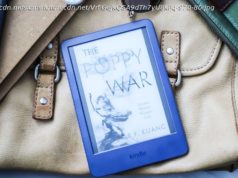Optimize your marketing strategy with the perfect newsletter template.
The majority of companies invest in several marketing (opens in new tab) strategies, many of which are online. While it’s easy to turn to social media, the humble newsletter can be a great cost-effective tool that allows you to reach large audiences. Not all newsletters are created equally, and the purpose of your v will vary depending on the type of company you run and the intent of your communication. Some instances will see you wanting to drive sales, while others will have you engaging with individuals to attract them into an ecosystem or lifestyle that you offer. A good marketing campaign will be targeted to its readers, so featuring content and offers that they find useful will bring its benefits. Using an email marketing (opens in new tab) service tool will help you to focus on the unique characteristics of your subscriber base, but having the right content is key to your success. There are a number of different factors that you should consider when designing the perfect newsletter template to market your business. Emailing is the most likely method for sending out newsletters, and how the user receives this email (opens in new tab) is your top priority. Previously, emails were reserved for computers with large, landscape-oriented displays, however the rise of smartphones (opens in new tab) and tablets has changed the landscape considerably. These days, it’s not uncommon for emails to be read on smaller, portrait-oriented devices, and developers have had to adapt their designs to suit an entire range of needs. Designing your newsletter with a maximum width of no more than 600px should ensure that it remains visible on all types of display, preventing any awkward horizontal scrolling experiences. Though most devices can handle this resolution, the amount of vertical space presented on each display will vary dramatically, and while there is no guide on this, keeping the key information high in the template will reduce the need for users to scroll. You should also consider privacy (opens in new tab) settings that may prevent emails from downloading images or displaying widgets correctly. While many readers will have an option to download the full newsletter within their chosen email app or program, adding a link to view your content in a browser can help to ensure that subscribers are getting the full experience you intended.