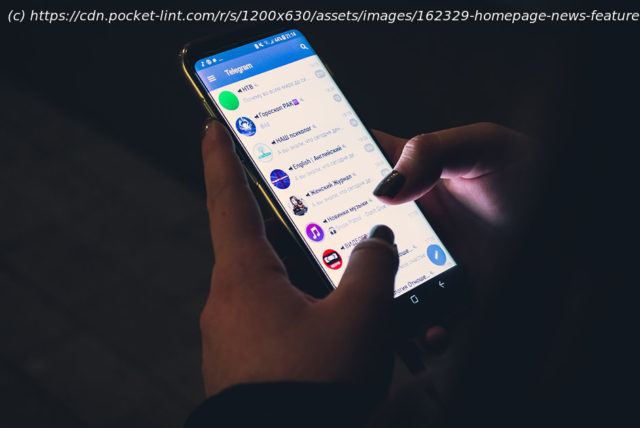Are you trying to delete your Telegram account but can’t find where the option is buried? No worries. Pocket-lint will tell you how in this guide.
Why you can trust Pocket-lint
(Pocket-lint) – Are you trying to delete your Telegram account but can’t find where the option is buried? No worries. Pocket-lint will tell you how in this guide. Remember, when you delete your account, all your data will be permanently removed. You can choose to deactivate your account instead.
But that’s not what we’re discussing here. This is how to get rid of your Telegram account once and for all.
–
How to delete your Telegram account
Unfortunately, Telegram doesn’t offer an option you can tick in the app’s settings. So, here is a step-by-step guide showing you how to delete your Telegram account from the web. It is the quickest and easiest method.
Open up this Telegram webpage.
Enter the mobile number that is connected to your Telegram account.
Press Next.
Enter the code.
A confirmation code will be sent to you via Telegram and not by SMS.