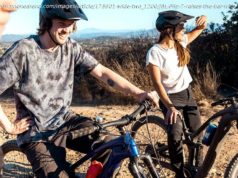Are you annoyed by your Nest speaker lights? Do you wish you could turn them off or color them to match your home? Join the club.
But out of my whole collection, my Nest Audio speakers are my favorite. These small-but-mighty smart speakers create rich and full multi-room sound throughout my home. I can simply say “Hey Google, play Oasis” at any moment in any part of the house, and boom: Liam and Noel fill up every room sounding “biblical,” as they like to say. See also: The best smart home devices you can buy
All that love, however, gets tainted by a huge complaint, which is that Nest speaker lights are a real pain. This applies to both the Nest Audio and the Nest Mini, but also to older products like the Google Home and Home Max. I understand the need for lights on these products, but I really wish Google would let me control them.
How Nest speaker lights work right now
If you don’t own a modern Nest speaker, you’ll probably be wondering how the lights work. On each speaker, there are four lights (Trekkies can go ahead and giggle at that one). Each tiny LED dot can change to various colors. When the speaker powers on and connects to Wi-Fi, the colors are blue, red, yellow, and green to match up with Google’s brand colors.
Once the speaker is on and ready to work, the lights turn off. If you issue an Assistant command using the “Hey Google” hotword, all four lights illuminate in white. The lights will then blink in succession as Google “thinks” about the answer. When it responds, the four white lights pulse in unison. When it’s done, the lights go out again. And if there’s a pending reminder or notification, the first light will remain white until you ask about it.