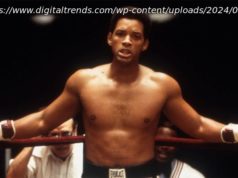Microsoft has been busy rolling out the Windows 11 update. While some features are exciting, the new version leaves a lot to be desired, drawing hate from many.
Microsoft is quietly auto-upgrading Windows 10 machines to Windows 11 — provided they have enough space and meet the new Windows 11 TPM 2.0 (Trusted Platform Module) requirements (via Microsoft). Windows 11 introduces some fresh aesthetic changes, but it mostly amounts to a new coat of paint over the existing Windows 10 system.
Far from a radical revamp, it has the same flaws that plagued its predecessor: duplicate legacy and modern system apps, forced updates, advertising, and privacy concerns, according to The Guardian. And some functionality is actively limited or obfuscated, while some other features have been reworked entirely, sacrificing intuitiveness as a result.
Also limited is the list of machines compatible with Windows 11. Microsoft has introduced new minimum CPU requirements, mostly only compatible with new-gen chips with specific security modules baked right into them. Advanced users can sidestep these minimum requirements and install the OS anyway. But it presents even more resistance to adopting Windows 11 (via Microsoft).
Stability, especially when it comes to gaming, also suffers with the new Windows update. Ever since it came out, developers have been busy pushing one update after another to fix bugs, as noted by Microsoft. Months later, Windows 11 still needs additional streamlining. The cycle of debugging and adding new features is expected for any software release, but as it stands now, you might not want to upgrade just yet.
The most visually striking change is the redesigned Start menu. The response from fans ranges from reluctant acceptance to passionate disdain (via Microsoft). The Start menu has been at the center of criticism since Windows 8, but never has it been so universally targeted.
In Windows 10, the Start button launches an extensive, resizable menu with an alphabetical list of all installed and recent apps (via Microsoft). You can pin as many apps as you like to the menu. Plus, the search bar is conveniently positioned in the bottom corner. Grouped apps are tiled together dynamically in folders.
But the new Start button just gives you a rounded box with a search bar on top, a list of pinned apps, advertised apps, and recently used files. Folders were originally axed in the update but have since returned with a new look in some recent Windows 11 builds (via The Verge).