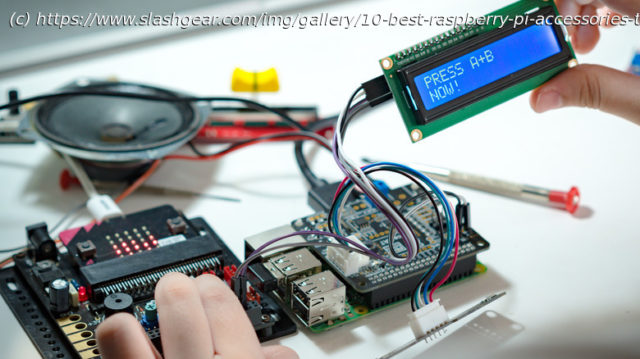The Raspberry Pi a platform you can customize to do exactly what you need it to. Here are the best Raspberry Pi accessories that will enhance your next project.
We may receive a commission on purchases made from links.
If there’s a knock on the Raspberry Pi, it’s that sacrifices were made to create a small, surprisingly powerful, maker-friendly single-board computer at a very low price. Still, unless you’re trying to use the Pi as a general-purpose family computer, this sometimes turns out to be a blessing in disguise because it makes the Pi a platform you can customize to do exactly what you need it to.
Out of the box, Raspberry Pis do most things that desktop computers do, though not always as fast, sometimes not quite as well, and occasionally with some peculiar requirements. There are a lot of accessories you can buy for the Raspberry Pi, and some of the very best options enable you to make even more accessories for the Pi — bespoke add-ons designed, developed, and made by you.
So think of your Pi accessories as tools to keep you productive in taking the Pi where only you were ever going to take it. With that in mind, here are 10 of the best tools you can use to enable further creativity with your next Raspberry Pi project.Sound card HAT
One of the notable deficiencies of the Raspberry Pi is its sound capabilities. The built-in sound is driven by pulse-width modulation, a hack that won’t produce hi-fi sound via the device’s 3.5 mm combo jack. Basically, the dynamic range of sound output through the headphone jack has a restricted dynamic range. Fortunately, there’s a universe of add-on digital-to-analog converters (DACs) and even analog-to-digital converters (ADCs) if you need inputs as well.
These include four official Digital-to-Analog Converter (DAC) HATs (Hardware Attached on Top add-on boards), once branded IQAudio before the Raspberry Pi Foundation acquired IQAudio in 2020. These official boards offer a couple of levels of sound quality, and some include high-resolution sound and an integrated amplifier or headphone amp. Of the many third-party sound HAT brands, HiFiBerry is perhaps the most well-known, alongside brands like Raspiaudio, Audio Injector, Pirate Audio, Pimoroni, and Allo BOSS.
Each model has slightly different features, but most are DAC HATs that convert digital audio to analog output. Few include an ADC to digitize analog audio, other than perhaps support for piezo microphones or onboard MEMS mics. When you do find a good ADC/DAC HAT, you’ll typically find that the price is quite a bit higher and starts to enter the range of cheaper professional audio interfaces like those from M-Audio and PreSonus. However, if all you need is the ability to play internet radio, Spotify, and the like, a DAC should serve you well in any number of projects.Camera
Not everyone needs a camera, but if you do the Raspberry Pi is a great platform for inexpensive, high-quality photography — not to mention inexpensive, low-quality photography as well, depending on your priorities. Using the built-in CSI-2 connector, you can add official and unofficial cameras with a wide range of capabilities. The current official Raspberry Pi Camera Module 3 is a 12-megapixel autofocus, HDR-capable camera with 75-degree and 120-degree angle of view options and versions without IR filtering. The standard-angle cameras cost $25, while the wide-angle versions are $35. Attach this to a Raspberry Pi and you’ve got something like a decent smartphone camera with all manner of programmability options.
Perhaps you consider the 25x24mm (just under one-inch square) Camera Module 3 untenably enormous and have some home security or wearable camera applications in mind that requires a much smaller device. For this, you have options like Adafruit’s Zero Spy Camera or the Mini Spy Camera. In exchange for the tiny size, you’ll get resolution familiar to anyone who owned a dirt-cheap fixed-focus point-and-shoot camera in the late ’90s.
At the other end of the quality spectrum is the 12.3-megapixel HQ Camera, which accepts interchangeable C- and CS-mount lenses (there’s an M12-mount variant as well). To say nothing of the $50 global shutter camera, a specialized bit of kit capable of far more than most available Raspberry Pi camera options.HDMI adapter
Everyday users, especially those who have a desktop UI installed on their Raspberry Pis, are often frustrated at the Pi 4’s dual micro HDMI ports.