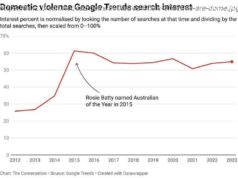The Logitech MX Anywhere 3S is a wireless mouse made for on-the-go computing. It does all the basics and seems to be able to use anything as a mousepad.
Alongside the MX Keys S, Logitech is fleshing out its “Master Series” by bringing out an S edition of its compact MX Anywhere mouse. The mouse is available in three colors: Graphite, Pale Gray, and Rose. Those are black, white, and pink if you need them described in simpler terms. Two of those colors match the two editions of the MX Keys S currently available, while the Rose color matches some of Logitech’s other accessories, including a version of the MX Keys Mini.
The mouse itself is an enhanced version of the MX Anywhere 3 and retails for $79.99. As you may expect, many of its specs and features overlap with the standard travel mouse it’s built on, but there are a few that make the MX Anywhere 3S stand out. There are also elements that the 3S shares with other premium offerings from Logitech, including its MX Master 3S. Logitech provided an MX Anywhere 3S for the purposes of this review. After around two weeks of testing, here’s what we learned.This is an ultra-compact mouse
While other mice could be heavy, large, or awkwardly shaped, you can tell Logitech has put some effort into making the MX Anywhere 3S as low-profile as possible. This mouse will fit into the pocket of an average pair of pants should your carrying options be limited. Otherwise, it will likely fit into most backpack compartments. If you’re traveling by air, and concerned about weight, then this mouse is a great choice. It weighs just 95 grams, which is noticeably less than three and a half ounces.
Logitech also claims the mouse is quite durable, suggesting it is “Built to withstand the bumps and drops of mobile work.” This is obviously something we needed to test out. We were very fair with this, the mouse took a few drops from desk height and was tossed in a bag with a bunch of other loose objects before being taken on a half-mile walk. As of yet, there isn’t a scratch on it. We’re sure we could keep going until it does break, but those two tests are in line with Logitech’s claims so we’re drawing the line there. We’re confident in saying this will survive a small accident or general carelessness.It feels a bit plasticky
When you first hold the MX Anywhere 3S, you’ll notice something is a bit off. Its plastic shell just feels very artificial and almost cheap in a way. There are different kinds of plastic in the world. Some feel light, hard, sort of fragile, and pretty unpleasant — while others can have a nicer, higher-quality texture. It obviously isn’t the worst plastic in the world, but it’s definitely closer to that end of the scale than something premium. The sides, where many thumbs and pinkies will rest, do have some texture that aids grip. Similarly, the scroll wheel is made of metal, and the grooves milled into it mean it’s unlikely to slip as you roll your finger across it.
The material decisions may have had something to do with keeping the weight down, but there are far better choices in terms of texture in this line of mice and keyboards, never mind from this company. Its full-sized, ergonomic, sibling the MX Master 3S, feels so much better in the hand that you’d think the mice were made by two different manufacturers. This could well be a dealbreaker, especially considering the amount of contact you have with your mouse on a daily basis. If they’d gone with something a bit more textured or just opted for a different sort of plastic, then this would feel like a higher-quality product.It’s hard to get the MX Anywhere 3S to fail
As far as raw functionality goes, the MX Anywhere 3S is superb. Just like with its big brother, the MX Master 3S, it really does work on any surface. During testing, we tried it on glass, a mirror, a bed, and anything else we could find that would give the majority of laser mice a very hard time. As with other current mice in the MX series, it doesn’t seem to care, it just works.
While this is a very welcome feature on the MX Master 3S, it is infinitely more useful on the MX Anywhere 3S. The “Anywhere” is designed to be a compact travel mouse, and if you’ve tried working on a laptop or tablet of any kind while traveling — you’ll know that conditions are far from ideal. Your leg, the wall of a train, or a tiny folding tray table are all potential impromptu mousemats.
As well as catering to travelers, the MX Anywhere 3S is also perfect for the kind of person that can’t be bothered getting out of bed in the morning. A mattress is a difficult surface for any mouse, the sheet crinkles in odd places, the texture may interfere with the laser light, and the surface itself tends to be inconsistent.
Home
United States
USA — IT Logitech MX Anywhere 3S Review: A Wireless Mouse With Shocking Tracking Abilities