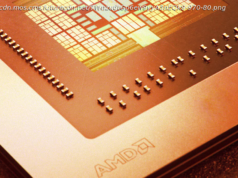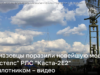The MSI Titan GT77 from last year was a performance beast. This year’s MSI Titan GT77 HX 13V, with the Intel i9-13950HX & the NVIDIA RTX 4090 Laptop GPU, is in a different league altogether. Its performance and price clearly show that this is not a machine for everyone.
– The sheer brute performance
– The CherryMX Mechanical keyboard
– Expandability and upgradability in terms of Storage and RAM
– PCIe Gen 5 M.2 Storage slot
– Excellent thermal management
– The subtle but aggressive aesthetics
– The 4K 144Hz MiniLED display
– Great selection of ports and I/O
– Choice of materials could have been better
Cons:
– The price
– Average webcam considering the other specifications and the price
– Too bulky, even for a gaming laptop
Price: Rs 6,71,990/-
Rating: 4.75/5
Last year, when we reviewed the MSI Titan GT77 UHS, we were very impressed by it. Powered by the Intel i9-12900HX & the NVIDIA RTX 3080Ti Laptop GPU, it was very easily, the most powerful computer that we had used last year. In fact, we had stated in our review that most people don’t have full-fledged desktops that could go toe to toe against the Titan GT77.
Well, MSI is back with another iteration of the Titan GT77 and is more bonkers than ever before. At first glance, it seems that not a lot has changed – it still has that patently bonkers gamer aesthetics, and backbreaking heft and bulk from last year. Look closely though and you’ll see that the newest generation of the Titan GT77 is a beast that has reincarnated in a much more stronger avatar. MSI seems to have taken all the numbers from last year’s Titan GT77, and have turned it up to 11.
The newest MSI Titan GT77 is a true enigma in this regard. The Titan GT77 continues to be a legitimate desktop replacement, delivering desktop-level performance in a reasonably portable form factor. Yes, there are a few gaming laptops that have the same sort of specifications that the new MSI Titan GT77 comes with, but they have some omissions or others, that leaves a sour taste in your mouth, especially when you know that there exists a machine, that makes absolutely no compromises when it comes to sustained performance, not just in gaming but other intensive tasks as well.
As always with the Titan GT77, while you can use this machine for intense gaming and experience impressive results, its true purpose lies in tackling far more demanding tasks. Who exactly and what task? Well, that’s exactly the question we will tackle in this review of the MSI Titan GT77 and explore the intended audience for this desktop replacement laptop.
MSI Titan GT77 HX 13VI Review: Specs and features
The unit we tested was the MSI Titan GT77 HX 13VI, featuring an Intel Core i9-13950HX CPU. Our specific configuration included 64GB (2x32GB) of DDR5 RAM in a dual-channel setup, running at 4800MHz. However, it’s worth noting that the laptop supports up to 128GB RAM thanks to an additional two So-DIMM slots
Retail units of the MSI Titan GT77 HX 13VI will be equipped with an Intel Core i9-13980HX CPU, which has slightly more powerful cores, up by 100Mhz. This is supposed to aid in lighter, more office-oriented tasks.
As for the GPU, we had the laptop variant of the NVIDIA RTX 4090, offering 16GB of GDDR6 VRAM. The laptop-grade GPU has a total of 175W of power to play with, so you know that the GOu is well-fed. Additionally, the laptop includes Intel’s UHD Graphics for lighter tasks.
The display on our test unit was a 17.3-inch UHD 4K (3840X2160) MiniLED display, boasting an impressive refresh rate of 144Hz, and certification for HDR1000.
In terms of storage, our unit came equipped with 2 PCIe Gen 4 SSDs of 2TB for a total of 2TB. The MSI Titan GT77 features three M.2 slots, one of which supports PCIe Gen 5.
As for the ports, you get the following:
For wireless connectivity, you get a Killer AX1690i module that supports WiFi 6E as well as Bluetooth 5.3.
Powering the device is a non-removable 4-cell, 99.99Wh battery, accompanied by a 330W charging brick with a proprietary connector.
For security features, the Titan GT77 offers an IR camera and fingerprint-based biometrics, a webcam shutter for the integrated camera, and Firmware Trusted Platform Module(TPM) 2.0.
MSI Titan GT77 HX 13VI Review: Design and build quality
Like last year, The design of the latest generation of the MSI Titan GT77 is far from understated. MSI is actually continuing with the same design that we saw last year, which makes one thing very clear – the Titan GT77 has a legacy and a lineage that MSI feels should be recognisable at once.
The laptop sports an all-black colour scheme and has a very aggressive styling. The prominent vents on the sides and back clearly are the first identifiers of the performance beast that’s lurking under the chassis, even when you switch the RGB lighting off. The rear exhaust vents feature customizable RGB lighting, allowing users to assign different colours to each vent outlet using the SteelSeries GG app.
The MSI Titan GT77 is built like a tank – you can feel the heft just by looking at it. Weighing over 3.3 kilograms on its own it may seem heavy on its own. The power brick to keep this beast juiced up, weighs another 1.4 kilograms. However, considering its purpose as a true desktop replacement and the performance it delivers, the weight becomes more reasonable.
The laptop features a metallic top lid that houses the display. The lid is sturdy and shows minimal flex, and is slightly recessed from the edge of the clamshell, creating a noticeable protrusion at the rear.
Additionally, the lid showcases the illuminated MSI shield logo, enhancing its gamery vibes. It is attached to a robust yet solid hinge that can be easily opened with one hand, preventing unnecessary swaying of the panel As for the bezels, the left, top, and right edges boast thin bezels, while the bottom edge contains a thicker bezel with the MSI logo.
The interior of the laptop is primarily composed of plastic, but it doesn’t feel cheap. However, the choice of materials could have been better as the entire laptop is a fingerprint magnet. This clean and sharp aesthetics of the device are easily besmirched by the user’s fingerprints, and no matter how hard you try, you can’t clean up the laptop with a microfibre cloth every 5 minutes.
The keyboard shows virtually no flex, and on the left and right sides of the keyboard, there are 2W speakers. Towards the bottom-left corner of the keyboard, we see the Cherry MX branding, again, illuminated with RGB.
Home
United States
USA — IT MSI Titan GT77 HX 13VI Review: The performance brute, reborn with more...