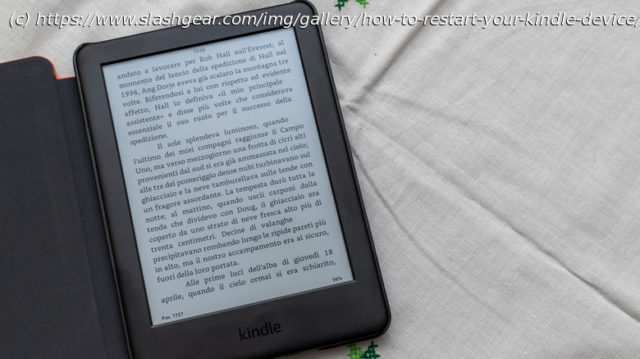Like any tablet, smartphone, or other device, Kindle devices can experience unusual, unexplained glitches from time to time that requires a reset.
When you’ve used your Kindle reader for a long enough time, it kind of stops feeling like a device, doesn’t it? You do so much scrolling and reading, it almost starts feeling like a real book, albeit a compact one with seemingly infinite pages. Of course, much like any electronic device, a Kindle can occasionally suffer from some manner of tech problem, reminding you that it’s unfortunately not a magic book.
Like any tablet, smartphone, or other miscellaneous device, Kindle devices can experience unusual, unexplained glitches from time to time. Perhaps the touch screen has stopped responding, or it absolutely refuses to connect to the internet, or there’s just some kind of visual glitch. Whatever the problem is, before you go taking it apart or bringing it to a repair shop, your first order of business should be the device repair standby — a restart. A good ol‘ reset can fix all kinds of simple issues, or at least give you a signal that a problem is more severe.When should you restart your Kindle?
Generally speaking, a restart should be the first thing you try whenever it seems like something’s decisively out of the ordinary with your Kindle. We say „decisively“ because these kinds of electronics can occasionally experience weird hiccups, but if they’re not lasting, then there’s no reason to go out of your way over it. If, however, you’re experiencing a lasting issue with your Kindle, then you mady need to be a bit more proactive about getting it back to normal.