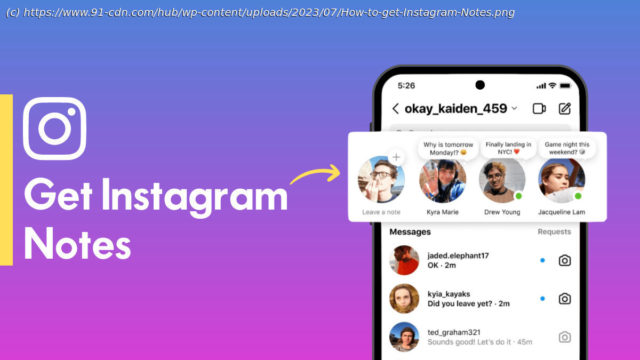Here are various methods you can try out to get Instagram notes.
With Instagram Notes, users can share their thoughts and updates about anything that happens during their daily routine. It also acts as a great way to connect with others and get conversations started. However, since it’s a relatively new feature, Instagram has not yet rolled it out for every account out there.
So, if you’re keen on using notes and haven’t got notes, we have listed down several methods you can carry out for the feature to show up in your app. These include updating the app, switching to a professional account, checking activity status, and more.7 ways to get notes feature on Instagram
Open Play Store on your phone
Tap the profile icon from the top
Select Manage apps and device
Now select See details under ‘Updates available’
Scroll and check whether there’s a pending update for Instagram
If there is just tap Update and the latest version of the app will be installed
Here’s how to check for Instagram app updates on iPhones:
Open App Store on your iPhone
Tap the profile icon from the top
Now scroll down and check whether there’s a pending update for Instagram
If there is just tap Update and the latest version of the app will be installed
Despite updating the app if you still don’t get the notes feature, then proceed with the other methods given below.
At times you may need to log out from the Instagram app and log in again for new features to show up. Follow these steps for the same:
Open Instagram on your mobile phone
Tap the profile icon at the bottom and select Settings and privacy
Now scroll down all the way down
Tap Log out
Now log in with the same account and you’re done!
Still didn’t receive notes? Try out the methods below.