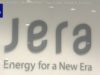Android 14 turns your phone into a webcam. It’s a native solution and free from the hassle of an external app. Here’s how the whole system kicks into a action.
After lots of anticipation, Android 14 has landed. For the past few months, we’ve experimented with Android 14 on a Google Pixel 7a. Surprisingly, the latest major iteration of Google’s mobile operating system is light on aesthetics and dramatic feature additions. Instead, it focuses more on refinements, especially for large-screen devices.
But there are still a few new tools worth being excited about, and one of them is the ability to use your Android phone as a webcam for your PC. With the exception of Microsoft’s Surface tablets, it’s rare to use a laptop with a webcam that doesn’t turn your face into a grainy mess during meetings. And if the bandwidth is not at its best, well, you may be better off just disabling your video feed entirely. Therefore, this latest Android 14 feature is nothing short of a godsend trick.How to turn your Android phone into a webcam
What really shines about Android 14’s new feature is how well Google has executed it. Or, to put it more accurately, how darn easy it is. All you need to do is find a cable, change the USB connection behavior from the notification shade, and you’re good to go in a few clicks. There’s no complex trickery involved here, and the entire UI is also fairly straightforward.