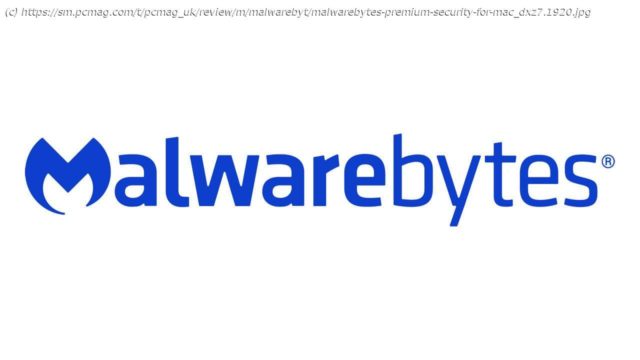Reputable antivirus protection for your Macs
It’s true that writing malware to attack Macs is more challenging than for PCs, but clearly, some coders relish that challenge. Mac malware exists, and going without Mac antivirus protection isn’t smart. Malwarebytes has a reputation for wiping out malware even when other utilities fail, and Malwarebytes Premium Security offers full protection for your Mac, scanning files on access, on demand, and on schedule. However, the labs don’t vouch for its efficacy. Norton 360 Deluxe, by contrast, holds perfect scores from two independent labs, while Bitdefender Antivirus earns one perfect and one near-perfect score. If independent verification is important to you, pick one of these two Editors’ Choice winners.How Much Does Malwarebytes Premium Security Cost?
A single year’s antivirus subscription, for both Windows and macOS editions, is commonly priced at just under $40 per year. Another group comes in at just under $50. Malwarebytes splits the difference, with a yearly subscription of $44.99. More than half of the macOS antivirus utilities that offer a three-license subscription charge $59.99 or more; a three-pack of Malwarebytes goes for precisely $59.99.
Malwarebytes‘ multi-device pricing is more flexible than most. You can order from two to 20 licenses, at a price of $39.99 plus $10 per license. Thus, paying $79.99 per year gets you five licenses, and a 20-license pack is $229.99. With multi-device subscriptions, you can install Malwarebytes on Macs or Windows boxes, your choice.
The Malwarebytes Plus edition adds VPN protection. Its price is $47.99 plus $13 for each additional device for more than five devices. Pricing for five or fewer devices is a little screwy. You pay $72.99 to protect two devices and $79.99 to protect three. A four-device subscription costs $92.99, while five runs you $99.99. I’ll cover the VPN component when I review the top-tier Malwarebytes Ultimate bundle.
With Norton, you pay $119.99 per year for five cross-platform licenses. You get VPN protection with no bandwidth limits at this level, along with a full panoply of other security suite features. McAfee Total Protection also costs $119.99 per year for five licenses. It doesn’t offer the unlimited licenses you used to get with McAfee AntiVirus Plus, alas. You do still get the option to install protection on macOS, Windows, Android, iOS, or ChromeOS devices. As you can see, there’s a lot of variation in pricing.
No money in the budget for antivirus? No problem! You can install and run Avast One Basic, AVG AntiVirus, or Avira Free Antivirus on your personal Macs without paying a penny.
If you’re stuck with an antique Mac or legacy software that won’t run on current versions of macOS, Malwarebytes may not be the best choice. Like ESET Cyber Security, it requires Big Sur (11) or later. Mac antiquarians will be pleased to know that ClamXAV, K7 AntiVirus, and Panda Dome Essential all go back more than 10 years, to Yosemite (10.10).Getting Started With Malwarebytes
On the Windows platform, Malwarebytes is a popular solution when persistent malware resists removal by your standard antivirus tool. Tech support agents from other security companies have been known to enlist help from Malwarebytes when their own app fails. I’ve been able to see it in action by infecting a test system and then challenging Malwarebytes to clean it up, using my hand-coded tools to verify its success. I’m not nearly as well-equipped to test the efficacy of macOS antivirus tools, but Malwarebytes does rate very highly in my phishing protection test.
As with Malwarebytes Free on Windows, you can download the Mac program and run a cleanup scan without paying anything. That can be handy if another antivirus utility detects a threat but fails to fully eliminate it, or if a pernicious infestation prevents you from installing antivirus software. Paying for the premium edition gets you real-time protection, automatic updates, and blocking of adware and potentially unwanted programs (PUPs).
The main window of the Mac antivirus now almost precisely duplicates that of Malwarebytes Premium Security on Windows. As in the previous version, a simple left-side menu lets you choose the main dashboard or the app’s settings. New with the latest version is a menu choice for identity protection, which I’ll discuss below.