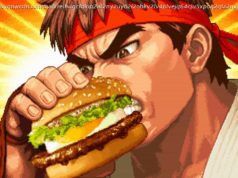For productivity, entertainment, and simply a better user experience, look to these services that don’t cost a thing.
I’ve been a Windows user for as long as I can remember (Windows 98 was the first operating system I ever used). In the 20+ years since, I’ve used a wide range of programs — many of which are long defunct (remember MSN Messenger?) — and some that have maintained a lasting impression.
In fact, there’s an elite group of apps I always return to. Every time I buy a new computer, I install these five first because they can improve my user experience right away, either by enhancing my workflow or by making internet browsing smoother. So, let’s dive in. Here they are, in no particular order. Brave Browser
Brave is hands-down my favorite web browser. What I like most is its unbelievably powerful privacy features. Brave Shields stop third-party trackers, phishing attempts, cross-page cookies, and malware from reaching you. I can visit news websites that would normally be impossible to view because of the sheer amount of ads they throw at you. It even comes with its own VPN, which could be handy given the new age restriction policies being implemented across various countries.
If you want to enhance your privacy protection even further, Brave supports extensions from other Chromium-based browsers like Google Chrome or Microsoft Edge. Brave isn’t perfect, though. The browser has been known to „break“ websites because of its aggressive ad blocking.
Despite that, however, I still recommend Brave for its ability to keep users safe online.VLC Media Player
You’ll often see VLC Media Player on a lot of top Windows apps lists, and for good reason. It’s one of the best video media players for its ability to play just about any kind of media file: MP4, MOV, WAV, FLAC, Flash, MPEG-A AVC, DovX, the list goes on and on.
I’ve downloaded obscure anime series from the ’90s that no one has ever heard of, and those files run on VLC like they were made for it.