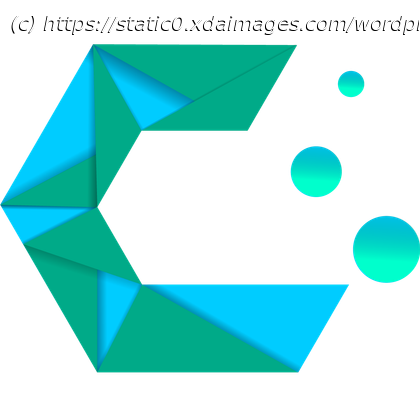Plain Arch is great, but CachyOS makes all the right improvements
Since switching to Linux just a few months ago, I’ve settled on Arch Linux paired with KDE Plasma as my distro of choice for most of that time. But I’ve just been using plain Arch Linux, which, while very versatile and lightweight, isn’t the most user-friendly when it comes to getting started.
Enter CachyOS, an Arch Linux-based distro that addresses that very issue, while also providing a few other improvements. I recently got to go hands-on with CachyOS and discovered just how great it can be, especially for someone who may have heard great things about Arch but is worried it may expect too much of them.
Installing is much easier
Choose your own path
Right off the bat, the main benefit of CachyOS is that it has a proper installer that’s far more user-friendly than what Arch offers by default. It does offer a command-line install option, but by default, you get a nice UI (based on KDE Plasma) that guides you through the installation process.
While a standard Arch Linux install can be made much easier with the archinstall command, there are still a lot of pages with a lot of condensed information, which can make it hard to find your way through without someone to guide you for the first time. I typically just focus on the essentials to make things work, and then leave any additional setup for when I get to the desktop environment. Not to mention, just launching archinstall requires an internet connection, which you need to set up before you even get to the more friendly UI.
The CachyOS installer makes this so much better, with a guided installation that takes you through the most important steps, such as choosing your bootloader, desktop environment, and preinstalled packages, the last of which is particularly notable. Again, the typical Arch installer does have this option, but it’s not very inviting to go out of your way to navigate that UI manually, so it was nice to be able to easily remove Firefox from the base install. You can also do things like set your timezone and configure your partitions this way.