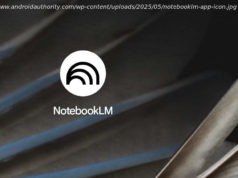Dump that poky portable hard drive! External solid-state drives are faster and more affordable than ever. Check out our top-rated SSDs, plus detailed advice on how to buy the right one for you.
Need to expand the local storage on your PC or Mac for music and movies, or all those pics and videos that collect on your phone? An external solid-state drive (SSD) is a fast and convenient fix. PCMag has been testing and reviewing SSDs since the very first models debuted, subjecting internal and external drives to our rigorous benchmark testing. Important factors we consider in evaluating them include speed, capacity, and cost per gigabyte, as well as physical size, style, ruggedness, security features, and interface. The Crucial X9 Pro is our current overall top pick for most buyers, but we stand behind all our recommendations, selected for specific use cases and budgets. See them all below, then read on for a detailed guide to shopping for the drive that best meets your needs.Why We Picked It
A tiny yet highly capable external SSD, the Crucial X9 Pro scored well in our benchmarks and comes in capacities up to 4TB. Its interface supports the USB 3.2 Gen 2 standard, which affords near-universal compatibility if your computer has a USB port (although you’ll need an adapter to connect to a USB-A port). The X9 Pro’s basic ruggedization features and 256-bit AES encryption protect it from tumbles as well as both meteorological and human threats while you’re traveling.Who It’s For
Frequent travelers: The Crucial X9 Pro is a great device for travelers, thanks to its lightweight and compact design. It is reasonably rugged, is certified drop-proof up to 7.5 feet, and has an IP55 ingress protection rating. And its AES 256-bit encryption keeps your data secure should your SSD be lost or stolen.
Government agencies: The 256-bit AES hardware-based encryption employed by the X9 Pro is, in effect, uncrackable in a brute-force attack and is considered the gold standard in data encryption. Many companies and federal, state, and local government agencies in the US and abroad require that storage devices they requisition support 256-bit AES encryption at a minimum. This is an important tool in data protection, even for organizations that do not mandate it.
Anyone who needs portable storage: The X9 Pro is a storage device with near-universal appeal. Its native exFAT format makes it compatible with Windows, macOS, and Linux machines as well as Android, iOS, and ChromeOS devices. As a USB 3.2 Gen 2 device, it should work with almost every modern computer. Factor in capacities up to 4TB, AES encryption, and basic ruggedization, and you can’t go too wrong with the X9 Pro. (If you need a faster drive, consider USB 3.2 Gen 2×2, Thunderbolt, or USB4 SSDs, provided your computer is compatible.)Why We Picked It
The ADATA Elite SE880 is a handsome, lightweight external drive with a compact frame. It turned in zippy sequential write and (especially) read speeds, when paired with the proper hardware, and it comes in at a moderate price per gigabyte. It looks tiny compared with its award-winning predecessor, the ADATA SE800, and it can push nearly double the speed when used over a USB 3.2 Gen 2×2 connection. It has a longer warranty, but it’s best for local, office, or indoor use, as it is not ruggedized. Who It’s For
Power users: The ADATA SE880 is for users in need of speedy performance from an external SSD, and who have—or are willing to invest in—a system with a Gen 2×2 interface, which is necessary to get this SSD’s promised speeds. They are about double those you’d get if you use it with a computer with the more common USB 3.2 Gen 2 connectivity. You can add an expansion card with 2×2 support to a desktop rig.
Home users: Despite this drive’s compact and lightweight frame, business travelers might balk at its lack of ruggedness cred and absence of 256-bit AES encryption. But it’s perfect for use around the house, especially if you have computers in more than one room. It’s great for storing and traveling with non-sensitive documents or media files, though graphic arts pros will likely spring for a drive with a larger capacity, as the SE880 maxes out at 1TB.Why We Picked It
The LaCie Rugged SSD Pro takes a Seagate FireCuda NVMe solid-state drive, connects it to a Thunderbolt 3 interface, and puts it in a silicone-wrapped, crush-resistant aluminum case with a colossal IP67 ruggedness rating—dust-tight and able to survive 30 minutes in shallow water, without even having to close the usual rubber flap over the Thunderbolt 3 port. That adds up to a somewhat specialized device, best appreciated by videographers shooting outdoors with MacBook laptops (the kind most likely to have Thunderbolt ports), but featuring a terrific mix of speed and sturdiness.Who It’s For
Content creators: Videographers, photographers, and film editors will love the LaCie Rugged SSD Pro’s speed, thanks to its Thunderbolt compatibility. This SSD’s extreme ruggedness makes it ideal for off-site and outdoor use in projects such as nature documentaries.
Well-heeled travelers who use Macs: The Rugged SSD Pro comes in at a relatively high cost per gigabyte, but it should still appeal to Mac users whose adventures take them well off the beaten path. This zippy SSD’s ruggedization features should protect the drive from anything Mother Nature throws at it.Why We Picked It
Synology’s BeeDrive is a highly portable external SSD that, combined with Synology’s BeeDrive software, enables smooth and routine file backups from your computer or mobile device. It can also help you sync files between devices. Our testing showed it’s not a speedster for general SSD storage; it’s best deployed as a dedicated backup hub. But simplicity is its strong point, and the flexibility of its backup software is what sets it apart. If you want to automate certain safety tasks, such as maintaining multiple file versions, the software can assist you in organizing that.Who It’s For
Families: Users can back up photos from multiple mobile devices to a computer-connected BeeDrive when the computer and phones or tablets are connected to the same mobile network. Either individual images or entire photo libraries can be added to the BeeDrive.
People who like to set it and forget it: A backup solution is only as good as a user’s ability and willingness to use it. The BeeDrive’s convenience, combined with its versatility and its ability to automate backup tasks, may encourage recalcitrant users to enable and stick with it as a simple way to save copies of select files and folders.
Users seeking backup redundancy: Cloud storage is popular but imperfect; you may face rising costs, and cloud servers may suffer downtime and even data breaches. If your connectivity is poor, data transfers will be slow, and if the network is down, your cloud data is inaccessible. A physical backup on BeeDrive ensures continued access, at least from your computer.Why We Picked It
You can forget the WD Black D50 Game Dock if your PC doesn’t have a Thunderbolt 3 or 4 port, but if your system has the interface to support it, the D50 combines up to 2TB of high-speed storage with a plethora of ports for other peripherals and monitors: two USB 3.2 Type-C ports (one front, one rear), three USB 3.2 Type-A ports (one front, two rear), a front audio jack, two Thunderbolt 3 ports (one with 87 watts of USB power delivery), an Ethernet jack, and a DisplayPort 1.4 video output. The external device has a 4.7-inch-square footprint and the same black-shipping-container styling as the WD Black P50 Game Drive SSD.Who It’s For
Users with Thunderbolt-equipped computers: The D50 connects to a computer through a Thunderbolt 3 port, making it natively compatible with Macs less than a decade old and the (mostly high-end) Windows PCs with a Thunderbolt port. You could also connect from a Windows PC using a USB-C to Thunderbolt adapter, or by adding a Thunderbolt expansion card to a desktop rig.
Users seeking a connectivity and storage boost: The D50 can, in effect, act as a laptop docking station, adding Thunderbolt, USB-C, and DisplayPort connectors; an Ethernet jack; three USB-A ports for connecting to peripherals; and an audio-out jack. Plus, it adds up to 2TB of storage, depending on which model you get.
Gamers: In addition to having high capacity for storing games and clocking speedy transfer rates in our testing, the D50 sports an RGB lighting display (controllable through the downloadable WD Black SSD Dashboard utility), and is styled in the shipping-container aesthetic found in some post-apocalyptic FPS games.Why We Picked It
The LaCie Rugged SSD Pro5 is a beast of a creator-centric external SSD. It is highly rugged, with a maximum possible IP68 ingress protection rating and the ability to survive drops of up to 10 feet. Its capacity of up to 4TB meets the needs of photographers and videographers, and it is a great fit for Mac and Windows computers with Thunderbolt 5 ports. The Pro5 is easily the fastest external SSD we have reviewed, based on its Blackmagic benchmark scores. It’s expensive, but you get a top-notch product for the money.Who It’s For
People who own the latest Macs: Though you pay for its elite performance, when used over a Thunderbolt 5 connection such as those found on recent Macs, the LaCie Rugged SSD Pro5 clocks exceptional speeds, the fastest we’ve seen on an external SSD.
Photographers, videographers, and audio engineers: LaCie gears the Pro5 to creative professionals such as photographers, videographers, and audio specialists, and describes the SSD—which comes in capacities up to 4TB—as the industry’s fastest scratch disk. It enables real-time editing of 8K and 6K RAW footage.
Creative pros on the go: The Pro5’s IP68 ingress protection rating ensures maximum protection from dirt, dust, and water, and it’s been shown to survive 10-foot drops unscathed. This all makes it a great fit for professionals who spend more time on set or in the great outdoors than in the studio.Why We Picked It
The Lexar Professional Go Portable SSD with Hub is a singular, modular storage accessory, primarily for use with phones. Combining a minuscule external SSD, a tiny USB-C hub, and several unique connectors, it is primarily designed for videographers with a recent iPhone that features a USB-C port.