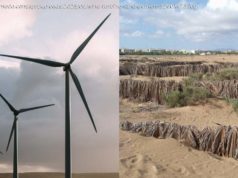With iOS 12 set to make its initial debut in early June, here are some features I want to see added.
Video: iPhone lovers are desperate for changes. Here’s a wish list
Apple has invited members of the press to the opening keynote for its Worldwide Developer Conference. It will take place on June 4 at 10am PST/1pm EST.
During the keynote, Apple typically shows off the next version of its latest operating systems and occasionally some new hardware. This year, we can expect to see updates to iOS, tvOS, macOS, watchOS, and hopefully updates to the HomePod.
With iOS 11 unveiled last year, that means iOS 12 is up next. And for this year’s release, there are some things I’d love to see Apple add to its mobile operating system.
Read also: iPhone of our dreams: The fixes and features Apple must deliver
I will keep asking for this until it actually happens. Users deserve the option to set a default app for things like a browser, calendar, email, or photos.
I hate to sound so annoyed with this request, but the truth is I am. It’s annoying to own a device and not be trusted by its maker to set Gmail as my email app because I feel it’s better than Apple Mail.
Sure, I can use the Gmail app on my iPhone right now, but if I want to click on a link to compose an email, I still need to have the Mail app installed, or I have to copy and paste the email address.
When users were first learning what apps were and how to navigate a touch display, the app grid made sense. But some 10 years later, we are well beyond the learning period.
Android has always allowed users to move and arrange apps wherever they want, and it’s time for iOS to follow. I should be able to arrange app icons on my iPhone wherever I want on the screen.
Each morning I wake up to about hundred notifications from various apps. The list of alerts is incredibly long and annoying to scroll through — so much so, in fact, I don’t even bother looking through them. I unlock my iPhone X and then go to each app with a notification badge and work through my alerts that way.
It’s a pain, but it’s better than scrolling through the notification panel.
iOS users would benefit from the grouping of notifications from the same app, with a single tap revealing more information for each app group.
Read also: Dear Apple: iOS is now a toxic hellstew
I complained about the location of Control Center last year shortly after the iPhone X was released, and I still feel the same way. Control Center on iOS 11 and the iPhone X is about as useful as the long list of notifications I deal with each morning. That is to say: Not at all.
I’m still not entirely sure what the best method is for access Control Center, but I do know the current solution isn’t it.
After Apple unveiled the ability for education users to share iPads with multiple users, it has only made sense for the feature to make its way to everyday users.
With the iPad Pro and Apple’s entire marketing campaign around its tablet lineup focused on treating the iPad as a computer, the ability to share one device with a partner or family is the next logical step.
Read also: I don’t think Apple can fix the iOS mess it’s created
Google’s Family Link and Amazon’s FreeTime are impressive parental control tools for their respective operating systems and devices.
Apple’s Family Sharing tools allow users to share apps and purchased content, which is a good start, but the rest of the parental controls are on each individual device and lack the more granular controls that Apple’s competitors offer.
For example, I limit the amount of screen time each one of my children has each day — independent of one another — through an app using a competitor service.
Android makers have long featured an always-on display, where the time and any pending notifications are dimly shown on the screen. The ability to quickly glance at the display and check to see if there are important notifications or check the time is convenient, and it’s something I sorely miss each time I switch back to the iPhone X.
The feature doesn’t need to be overly complicated — just show me the time, app icons for notifications, and perhaps any upcoming calendar appointments. Keep it simple.
Read also: Oh Apple, you really need to rethink how you do things
Alexa can help too, if needed. Siri has its own device in the HomePod, and it’s no longer OK for Siri just to be OK. Alexa and Google Assistant walk circles around Siri, regardless of the device you use it on, and it’s not even close.
Let me use Siri on the HomePod to do more than just play music and check a message or two. Multiple user accounts via voice recognition, with parental controls for children who use the HomePod.
Apple first announced iCloud Messages last year alongside iOS 11, and it’s yet to be officially released. It’s been available in several iOS 11 betas, but it has been removed with each public release.
iCloud Messages syncs your message threads across all your Apple devices, so if you delete a thread on your Mac, it’s also removed from your iPhone.
While that sounds useful — and it is — I want iCloud Messages to finally see the light of day with anticipation it’s laying the groundwork for iMessage on Android. If Apple has figured out a way to sync message threads across multiple Apple devices, it can hypothetically figure out a way to sync it to any brand of device.
Three iOS tricks you’re probably not using
Apple has packed a lot of features into iOS. Problem is, you can’t use them if you don’t know they are there.
iOS 11.4 looks set to be Apple’s most boring iOS release to date
Unless you’re a HomePod user, or you like new wallpapers, there’s not much in iOS 11.4 to get the blood pumping.
Why Apple should fire Siri and hire Cortana
Does anyone really like using this laughable excuse for a voice interface? There is a better choice — and it comes from a natural partner that everyone is overlooking.