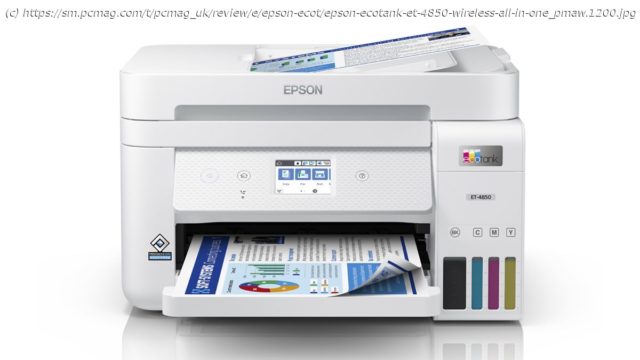The more you print, the better the bargain
Aimed at home and micro offices, the $499.99 Epson EcoTank Wireless ET-4850 All-in-One is the top-of-the line letter- and legal-size printer in Epson’s latest batch of EcoTank all-in-one printers (not to be confused with the EcoTank Pro line). In its compact size, features, and performance, the ET-4850 is roughly equivalent to the much less expensive Editors‘ Choice–winning Brother MFC-J4335DW, but the Brother uses cartridges, whereas the ET-4850’s key draw is low-cost ink. If you don’t print much, the Brother printer will be the better option, but if you do, the ET-4850 will be a bargain in the long run. That makes it our new Editors‘ Choice for heavy-duty personal and home-office use. All the Features You Probably Need Like most AIOs, the ET-4850 prints, scans, and works as a standalone copier and fax machine. You can also send faxes from your computer using Epson’s fax utility or almost any Windows program by printing to the ET-4850 fax driver. The Epson ScanSmart app lets you scan to online services, including Evernote; save the scan as a file, including with a cloud destination; or attach it to an email. Paper handling for printing is well suited for personal to micro-office use, thanks to a 250-sheet drawer and support for automatic double-sided printing (duplexing). Epson suggests a monthly duty cycle of up to 800 pages, or 40 pages per weekday, which is a realistic level for the capacity. However, note that there’s no single-sheet bypass tray. If you occasionally need to print on letterhead or other special-purpose paper, you’ll have to load it in the paper drawer first. In comparison, the Brother MFC-J4335DW has a lower capacity but adds the convenience of a bypass tray. Paper handling for scanning, copying, and faxing is a little disappointing for the price. A 30-page ADF supplements the letter-size flatbed and can handle legal-size paper. However, the ADF does not scan both sides of the page, and there’s no support for manual duplexing, which would let you flip the stack over, scan the second side, and automatically interfile the pages in the right order. Although this won’t be an issue for everyone, it could rule out the printer (along with much of its competition in this price range) if you need to scan or copy two-sided documents. Small Enough to Share Your Desk Available in either black or white, the ET-4850 is compact enough to fit on your desk comfortably, so you can easily reach the paper tray or enter scan, copy, and fax commands using its 2.