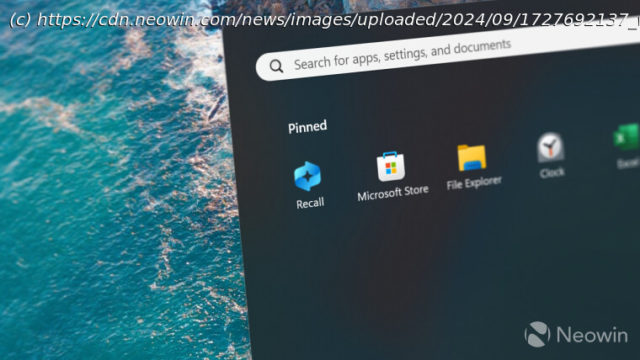Recalled Recall, $30 for Windows 10 updates, new Windows bugs, and more stories in this week’s Microsoft Weekly news recap.
In this episode of Microsoft Weekly, we look at Microsoft’s latest financial reports, Recall being recalled again, fresh Windows stats, paid Windows 10 updates for consumers, removed features, new known bugs, and more.
Table of contents:
This week’s Microsoft Weekly starts with the latest financial report from Microsoft. The company announced over $65.5 billion in revenue, $24.7 billion in operation income, and $3.30 earnings per share. The company’s CFO said that „strong execution by our sales teams and partners delivered a solid start to our fiscal year.“
Here we talk about everything happening around Microsoft’s latest operating system in the Stable channel and preview builds: new features, removed features, controversies, bugs, interesting findings, and more. And of course, you may find a word or two about older but still supported versions.
The biggest story of this week was Microsoft’s announcement of yet another Recall delay. This time, the company plans to start its public testing somewhere in December. The initial plan was to launch the feature in June, but it was delayed until October, and now it is all the way to December. Here is what Microsoft said about the delay:
We are committed to delivering a secure and trusted experience with Recall. To ensure we deliver on these important updates, we’re taking additional time to refine the experience before previewing it with Windows Insiders. Originally planned for October, Recall will now be available for preview with Windows Insiders on Copilot Plus PCs by December.
Another big announcement is related to Windows 10. Microsoft finally revealed how much it would cost for consumers to continue receiving Windows 10 security updates past its end-of-support date in October 2025. Get ready to pay the company $30 to keep your Windows 10 in supported state.
However, unlike enterprises, which will be able to use the Extended Security Program for three years, consumers are only entitled to twelve months of additional updates.
Microsoft also confirmed a bunch of various bugs in its operating system. For starters, it fixed non-working apps on Windows 10. The bug hit users trying to launch certain apps from non-admin accounts. Affected programs included Quick Assist, Microsoft Teams, Windows Narrator, and many more. Fortunately, it was fixed in no time, thanks to the Known Issue Rollback feature.
What is not yet fixed is Windows 11 24H2’s Task Manager, which incorrectly reports zero running apps and background processes. The bug occurs on Windows 11 version 24H2 with the latest non-security update, which was released by the end of October.
Another bug is hitting Azure Virtual Desktop users on Windows 10. Microsoft says that recent Windows 10 updates caused long black screens when connecting to AVD, connectivity issues in Office apps, and more. The company is working on fixing the problem in a future update.
Next, we have some fresh stats about Windows 10 and 11. Statcounter reported that Windows 11 is increasing its adoption rate speed. According to the latest data, Windows 11 holds over 35.5% of the Windows market, with a monthly increase of 2.13 points.
The OS is also doing well among gamers, according to Valve. The Steam Hardware and Software Survey for October 2024 says Windows 11 is installed on nearly 52% of all Windows PCs on the platform.
AMD announced details about its upcoming Ryzen 7 9800X3D processor and shared performance improvements it will bring on Windows 11 over rivals, such as the Intel Core Ultra 285K, Intel Core i9-14900K, and even the previous-gen Ryzen 7 7800X3D.
Windows Server 2025 is now generally available. Microsoft announced the launch of its next-gen Server operating system alongside System Center 2025. The company also shared the complete list of supported processors, which includes some pretty low-end models, such as Intel Pentium.
To finish the Windows section, here is a useful guide that will help you turn on folder sizes in Windows 11’s File Explorer without resorting to third-party file managers. It involves installing a small open-source mod.
Windows Insider Program
Here is what Microsoft Released this week for testing in the Windows Insider Program:
If one of your computers is enrolled in the Insider program and it received the Super Resolution feature despite having a „traditional“ PC, that is because of a bug. Microsoft confirmed that the feature was mistakenly rolled out to non-Copilot+ PCs, and it is now fixed.
Start
United States
USA — IT Microsoft Weekly: $30 to keep Windows 10 alive, Recall recalled again, and...