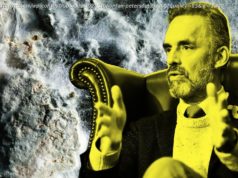To sign out of Netflix on your TV, open the app, go to the left menu, select “Get Help” or “Settings,” then choose “Sign out” and confirm.
Netflix is home to some of the most popular web series. Wednesday, Stranger Things, and Adolescence are a few of the most popular shows you will find on Netflix. Most of these shows are so addictive that once you start watching them, you’re only going to stop once you have finished the whole show. The eagerness to find out what happens in the next episode can sometimes become so strong that you will even log in with your Netflix account on your friend’s TV while visiting their home or on a hotel TV when you have gone on vacation.
But once you have completed watching the Netflix show, it’s important to log out of your Netflix account from any TV that doesn’t belong to you.