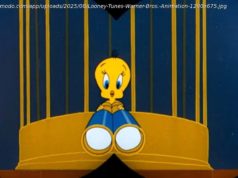As an avid birdwatcher and photographer, this is the equipment I swear by to attract the most birds and capture stunning shots.
Bird watching has surged in popularity lately—so much so that some have dubbed it the „hot-girl hobby of the year.“ I get it: Birding is fun, and it’s a wonderful way to connect with nature (and if that makes me a hot girl, then so be it). I first started exploring wildlife preserves and scanning the trees for feathered friends about a decade ago when I reviewed the wildly popular Sigma 150-600mm Contemporary zoom—a lens I still see fellow photographers wielding out on the trails.
Although I came to bird photography a bit later than some, I quickly found my footing. My upbringing gave me a head start: I grew up surrounded by birds. Raised in a multi-generational household, I was immersed in a world of wildlife art. My grandfather, a wildlife artist, adorned our home with prints by himself and his colleagues. His art studio contained taxidermied birds, which he used as reference models for his work, while outside our kitchen window, a feeder kept our local flock well-fed and constantly in view.
I can’t paint to save my life, but I do my best to carry on his legacy through my photography. I often use a long lens and feature my bird pictures in PCMag camera reviews. I’ve also started covering smart bird feeders with integrated cameras and other tech to support my birding habit. I’m also part of an unofficial birding club at a nearby state park, and participate in monthly walks through the woods to spot and record species.
Regardless of whether you’re a newbie looking to get out and spot some birds or an experienced birder who can identify species by sight and sound, you can use modern technology to help step up your game. Read on to learn about the different apps and gear I recommend for birdwatching.Download a Free Birding App to Start Your Life List
Back in the day, you had to carry a printed guidebook to identify an unfamiliar species. Today, you can just reach into your pocket and grab your phone. There are several different apps available for birding, but the best I’ve used is Merlin, a free download for both Android and iOS.
Merlin is developed by the folks at the Cornell Lab of Ornithology, a group that knows birds. Like a field guide, it lets you look up any species by name, and includes identification tools to help you find birds when you’re out and about.
Merlin’s identification tools are what make it special. It features an audio mode that detects bird songs and calls, providing real-time notifications about what’s nearby. And Merlin lets you load a photo into the app, analyzes it, and tells you the species. If you don’t have a snapshot, you can also go through a wizard that asks you about the bird’s size, coloring, and location to give you a list of possible candidates.
Merlin integrates with eBird, Cornell’s other birding app. The eBird app (for Android and iOS) lets you log your sightings, so you can more easily keep track of the birds you’ve spotted in the wild and can create your own life list, the term for a log of every species you’ve seen or heard. The app also features an Explore tab that displays popular birding spots on a map, along with the species that other birders have reported seeing in those areas.
If you prefer to use one app instead of two, the Audubon Bird Guide (available for Android and iOS) is a good alternative. It doesn’t have Merlin’s sound or photo upload identification features, but it allows you to look up species by name or filter down by size, shape, color, and other factors to help identify an unknown species. The Audubon app features a life list log and utilizes eBird’s API to display the same hotspots and neighborhood bird reports on a map.
Merlin’s audio and photo analysis features are worth dealing with separate apps, but Audubon does a good job if you prefer an all-in-one approach. They’re all free to use, without annoying ads, so it’s easy to check them out to see which one you like best.Get a Camera and Lens With Big Zoom Power
Most wild birds are skittish and tend to fly away if you try to get in close for a picture. There are exceptions; city pigeons and ducks that hang out at populated parks aren’t that scared of people, so you can sometimes get a good photo with your smartphone camera. But for the most part, you need to have some zoom power to get a good picture of a bird.
The latest Samsung Galaxy S25 Ultra and Google Pixel 10 both feature a 5x optical lens (120mm in the language of photo gear), which isn’t long enough for birds on its own, but can be extended using digital zoom and AI upscaling to a maximum of 100x. If you have one of these phones in your pocket, you can use it to take photos to help identify species or share with a friend, but the picture quality won’t blow you away.
If you want to capture bird snaps that are good enough to use as your phone’s wallpaper, rack up likes on social media, or print them to show off on your wall, a dedicated camera is a must. There’s an obvious downside: Cameras are expensive, and to achieve the best results, you often need to carry a large, heavy zoom lens.
If you don’t want to carry too much, I recommend starting out with a bridge camera, a style that combines a point-and-shoot-sized image sensor with a permanently attached zoom lens.