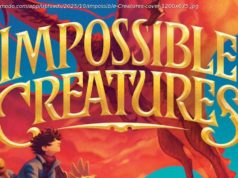At PC Advisor we review a *lot* of phones and tablets, but certain apps are always top of our list. Here’s our pick of the best Android apps – the best apps if you’ve just bought a new Android phone or tablet.
Your phone is capable of many things, but at its heart it is a phone, and designed for keeping in touch with friends, family, colleagues and whoever else you fancy a chin wag with.
Your phone will have a messaging app and a dialler built-in. What it may not have is online messenger and calling services that allow you to contact friends over an internet- rather than cellular connection.
Two of our all-time favourites are WhatsApp Messenger and Skype. WhatsApp is now free for all users, and lets you send and receive free messages, pictures, videos and voice messages over the web. If you have a tablet, laptop or PC you should also check out WhatsApp Web for synching messages between the two. Also see: How to install WhatsApp on a tablet.
Skype, meanwhile, is the video chat service for people who don’t have iPhones and iPads. It’s an excellent way of speaking face-to-face with people who are too far away to visit.
If you’re not fussy who it is you’re chatting to, and you’re a fan of online forums, you’ll also be pleased to learn Reddit has recently launched its full Android app.
What is Reddit, though? „There’s a Reddit community for every subject imaginable: your favourite sports team, relationship advice, memes, silly gifs, the latest in news and politics – all in real time, “ states the official download page, and we couldn’t say it better ourselves. It’s free – go get it.
Many Android phones and tablets come with social-media apps built-in, but if yours doesn’t then top of your list will be Facebook and Twitter .
If you’re downloading Facebook don’t forget Facebook Messenger for private messaging with friends (no, it’s not evil) , and if you’re a poster rather than a lurker then Timehop offers a fascinating look back at what was on your mind on this day in previous years.
If social is your bag, there are loads more free apps with which you can stalk your friends and make them jealous with a picture of what you just ate for dinner or news on your latest job.
Snapchat is the latest trending social app, and face-swapping is all the rage (beginners should check out our guide on How to use Snapchat) , while LinkedIn, Instagram and Pinterest are just a handful of other social apps that are available. You can also find all manner of social aggregators that combine all your social feeds into a single feed.
At PC Advisor we’re using Slack for instant messaging between colleagues. It’s much easier to follow than a long email thread where various people reply to different messages all at once, and some of my team mates are particularly enjoying its GIF support.
Large, high-resolution screens are all the rage with today’s new Android phones, which paired with their fast processors and graphics makes them ideal devices on which to watch TV, video and films.
YouTube is more than likely preinstalled on your Android device – and if it’s not you should download it now. Some other free apps that we wouldn’t be without include TVCatchUp, which rather than a catch-up TV service actually offers live-streaming of UK Freeview channels, plus some actual TV catch-up services such as BBC iPlayer (you’ll also need BBC Media Player) , ITV Player, All 4 and Demand 5.
If you subscribe to Sky at home then Sky Go lets you watch Sky TV on your phone or tablet, while Virgin offers a similar deal with Virgin TV Anywhere .
Netflix and Amazon Prime Instant Video are the two big online film-streaming services, each charging a monthly subscription of around £7 and letting you watch as many films as you like within that period. We like Netflix, although you may prefer the associated benefits of having a Prime account, including free next-day delivery on eligible items bought on Amazon and Amazon Prime Music. We’ve compared your options to help you choose.
We’re also big fans of NowTV which, like Prime and Netflix, is a subscription service that puts hundreds of TV box sets and catch-up TV from some of Sky’s most popular channels at your fingertips. NowTV also has a movies option that lets you tune into a great many of the films broadcast over Sky’s movie channels.
Film fans will more than likely appreciate IMDB, the world’s largest collection of movie, TV and celebrity info, while for TV sport fanatics there’s BBC Sport and Sky Sports .
Note that a TV Licence is required for streaming of live television broadcasts in the UK, as well as catchup TV on iPlayer. Also see: Do I need a TV Licence?
If you have an Android phone or tablet, you can access your entire audio collection by uploading it to Google Play Music, which is more than likely preinstalled on your device. But what about new stuff?
In the past if you wanted to listen to new music and you didn’t want to pay for it you would listen to the radio. Many Android phones and tablets have a built-in FM radio, and you simply plug in a pair of headphones to act as the aerial. There are also online radio services – one of our favourites is BBC iPlayer Radio.
But this is the 21st century, and while radio still thrives online music streaming is where it’s at, allowing you to listen to what you want, when you want, and if you want to ditch the ads that’s possible too. Spotify and Deezer are two of the most popular online music-streaming services, but even Google has its own subscription-based Music service. Weigh up your options in our best music-streaming service article.
Audio fans will also like SoundCloud, to help them find new music, and Shazam, to work out what it was they just listened to.
Big screens don’t just make for easier watching, they make for easier reading too. Whether you want to read books or magazines, there’s an app for that.
We’ll start with magazines since we are, after all, a publishing company. One of our favourite new services is Readly, which is a subscription-based magazine service that lets you read as many mags as you want for a one-off fee. PC Advisor and its sister titles Tech Advisor, Macworld, iPad & iPhone User and Android Advisor are all available on Readly, and there’s loads more good stuff too. Check it out with a free trial.
And now books. No matter what other pies it has fingers in, Amazon is still the company we associate with buying books, whether you want them in paperback or digital form. You don’t need one of Amazon’s own Kindle tablets or e-readers to enjoy its unique reading experience, since the Amazon Kindle app is available for all Android phones and tablets. In fact, all the apps in Amazon’s app store are available for your Android device – see how to get truly free Amazon apps for your phone or tablet.
Smartphone cameras are getting better than ever, and even out of the box they take some fantastic snaps (also see: What’s the best phone camera 2016) . But there are apps that make a good thing great.
We asked around the PC Advisor office, and there was one clear favourite: Snapseed. It offers professional controls that are applied with a fingertip. Easy peasy.
Photography fans shouldn’t forget Instagram either. Beginners should check out our guide on How to use Instagram.
If you are taking photos and video on your Android phone or tablet, make sure you have Google Photos installed and configured. Photos will automatically back up your snaps and video clips over a Wi-Fi connection, meaning they are not only safe if you lose or break your device, but also accessible from any other computer on which you are signed into your Google account. Also see: How to back up Android.
Our phones and tablets are not just like mini PCs, they are mini PCs. And with online productivity services and cloud storage you get the benefit of being able to access all your office documents from wherever you are, and collaborate on them with colleagues.
At PC Advisor we use Google Apps for Work, so by default we tend to use Gmail, Google Calendar, Google Drive, Google Docs and Google Sheets for work tasks both in and out the office. But there are plenty of other app choices, and not least is Microsoft’s Office suite, with free Word, Excel, PowerPoint and OneNote apps for Android phones and tablets. With OneDrive you also get useful cloud storage, or you might prefer Dropbox or Box – see our round-up of the best cloud-storage services.
AirDroid is a great app for wirelessly managing your Android phone or tablet from any PC or Mac, too.
One app that’s specific to us as a tech media publisher, but also useful for anyone whose business involves a website, is Google Analytics.