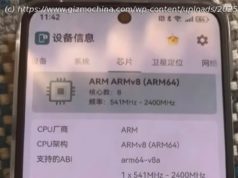Zoho Social is an easy-to-use social media management and analytics platform with enough smart publishing and reporting features to satisfy social or brand managers looking for straightforward metrics and an easy UX. If your business is already a Zoho CRM customer, it’s a no-brainer.
Zoho Social, which includes a free tier and starts at $10 per month for the Standard plan, is a standout social media management and analytics tool in the Zoho business app ecosystem. There are software providers that specialize in just one area of business operations and productivity, and then there are the companies that cover every enterprise base within one ecosystem. Zoho is in the latter category, particularly now that you can consume any or all of its business apps for a flat per-user subscription with Zoho One. The cloud-based office suite and Software-as-a-Service (SaaS) provider is known for products like Zoho CRM, Zoho Projects, Zoho Campaigns, and an expanding portfolio of dozens more apps you can now get with a single subscription through Zoho One.
Zoho Social is a full-featured, responsive hub for managing your social operations and tracking key metrics. It’s ideally suited for small to midsize businesses (SMBs) looking to curate and monitor a single brand across Google+, Facebook, Twitter, LinkedIn, or Instagram. It’s also ideally suited for small to midsize enterprises (SMEs) managing up to three different brands that are looking to track core internal metrics and external reporting on specific social networks. While its broader social listening capabilities and depth of reporting data can’t match the global enterprise scale of Editors‘ Choices Synthesio and Sysomos, Zoho can also do a lot more on the publishing and CRM integration front, and at a bargain price.
Zoho Social is free for a single user and brand, with basic social publishing functionality (though with no Instagram access) . But the real features begin in the $10 per month Standard plan, which includes two users, publishing and scheduling, and basic monitoring, reporting, and collaboration features. Local SMBs looking for the basics might be suited to this tier but, for most businesses, you’ll need the $50-per-month Professional plan. Compared to $99 per month for Sprout Social or Buffer for Business, Zoho Social is a bargain.
The Professional plan comes with five users, three brands, and premium features such as advanced and custom reporting, sentiment analysis, and up to 15 columns in the Monitoring tab. Though beyond those relatively small user and brand caps, businesses will need to pay $10 per month for every additional user or brand. Zoho Social also offers a yearly pricing option, where businesses can pay $100 upfront for the Standard plan or $500 for the Professional plan to get two free months.
If you want to take advantage of the value in the Zoho One plan, you can access Zoho Social for $1 per day per employee (or $30 per employee per month) along with the ability to use every other Zoho application. Zoho One gives businesses customized access to the full Enterprise editions of its 35-plus apps through a new, centrally managed Admin Panel.
Once you sign up for Zoho Social, you’re prompted to connect all these networks you see on the home screen. As far as supported social networks, the platform keeps it simple. Zoho Social supports Facebook, Twitter, LinkedIn, Instagram, and Google+. There’s no support for other social networks including Pinterest, YouTube, Tumblr, and others—Zoho focuses on the core sites for businesses. The rest of the setup is pretty simple. Once you authorize Zoho Social for any given social network, that account is then added to the main dashboard, where you can tab back and forth between your different „brands.“
Zoho Social sports a clean user interface (UI) broken down into seven main tabs accessible from the left-hand vertical navigation bar, which expands and contracts when a mouse hovers over it. The tabs are straightforward, with icons for Home, Posts, Messages, Monitor, Connections, Collaborate, and Reports, but the first thing you see on the Home tab is a Brand Health dashboard.
The dashboard is essentially a table showing key metrics—total audience, active audience, engagement, and the number of „stories“ or posts created—each with a red or green plus/minus percentage next to them showing week-to-week change. It’s a brand’s social report card. This is a great little feature for novice social media editors or brand managers to easily gauge social brand progress and report to their superiors with a few key hard numbers.
On the right of the dashboard is a live stream column showing the most recent brand engagement of any kind of any network. The Interactions tab shows a full list of user engagement, but the live stream tab is good for quick influencer identification and engagement. Click on a message and you’ll get a pop-up window with profile info—friends and followers, who they’re following, likes—and immediately reply with a comment, tweet, direct message, etc. The Home dashboard does a good job of putting quick actions and key metrics at a user’s fingertips, rather than inundating the UI with all the social data the platform is pulling in.
The Posts tab is where you manage publishing in Zoho Social across brands. The main feed is a fairly simplistic look at Published Posts, which can be filtered by network, sorted by date, or sorted by post popularity. You can also sort by Promoted Posts, if you’ve paid for any reach on Facebook or Twitter, or failed posts to reschedule and post again. There is a bulk scheduler option by uploading a CSV, XLS, or XLSX file containing text for a list of posts, but it’s not the most intuitive or easy-to-use bulk scheduler I’ve tested.
The posts do include positive, negative, or neutral sentiment analysis, but only after a given posts hits a volume threshold for engagement. Zoho Social’s sentiment analysis is streets behind Crimson Hexagon and Synthesio, but if a post is popular enough, even basic sentiment analysis is one of the most crucial data points in improving a business’s social engagement.
To create a post, you press the New Post button on the top right of the tab to open the publishing window. Zoho Social allows you to toggle brands on and off to send a post to one or more networks and customize the message accordingly. You can add a photo, but Zoho is still working on the ability to attach a video to a post. As for scheduling, there’s a calendar and publishing time field on the bottom right of the window. One useful feature is the ability to set a post to repeat on specific dates, weekly, or monthly.
Zoho Social’s publishing is nothing fancy, but its most innovative feature is the Smart Q, a custom-built Zoho algorithm that monitors social networks and suggests the optimal time to publish a post. Smart Q recommends the time at which a Facebook, Twitter, Instagram, LinkedIn, etc, audience is the likely to be the most active and engaged. It’s the first hint of true automation in the tool, and if you let it, Smart Q will schedule your entire arsenal of social posts for you. It’s similar to the automated publishing features and recommendations in Buffer for Business, but without the drag-and-drop scheduling queue to rejigger post order you’ll find in that tool. Zoho’s continued experimentation with this kind of smart automation will be key to how the platform evolves in the next several years, as social media managers are overseeing more and more brands, and have less and less time to curate them all.
The Monitor tab is Zoho’s hub for all social listening. You can create more than 10 different columns or „streams“ reminiscent of the curated social listening experience in Sprout Social and Hootsuite, but one big difference is that—as with the Messages tab aggregating direct interactions across social networks—it’s all integrated with Zoho CRM.
When creating your monitoring streams, you can not only add columns such as Facebook page interactions, searches for a specific Twitter keyword, Instagram likes, etc, but also posts or interactions from CRM contacts and leads.