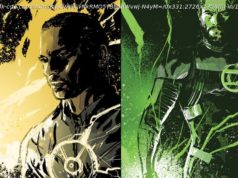If you snapped a lot of pics in 2017 and use Google Photos, the app may create a special video for you featuring highlights from the year.
As the curtain comes down on another year, you might be taking a moment to swipe through your photos from 2017, enjoying (hopefully) happy reminders of the friends you met, the places you went, and the things you did.
Looking back on the year has prompted Google to offer users of its Photos app a Smiles of 2017 video, which uses AI to pull together all your images featuring, you guessed it, smiles. Or at least, what its algorithm perceives to be a smile.
The slideshow video last around 50 seconds and features music from Google’s own library. Of course, if you like it you can save and share it, too.
First spotted by Android Police, the auto-generated Smiles of 2017 videos have so far been appearing in Photos for a limited number of users — it might depend on how many images you have with toothy grins!
Anyone receiving the Smiles of 2017 video from Google should get a notification. But in case you want to check for yourself, just tap on the “Assistant” tab in Photos at the bottom left of your smartphone display to see if it’s available. If it’s not, give it another look before the year’s out.
Google has rolled out auto-generated videos for Photos before. First introduced in 2016, the so-called “creative concepts” have included Summer of Smiles and Special Day that also use algorithms to select the appropriate images.
If you can’t wait for a Smiles of 2017 video to appear in your Photos app and you’re keen on creating your own, then it’s simple to do. Just hit the “Assistant” tab, select “Movie” from the listed choices that appear, and then tap on as many as 50 of your favorite images. Once you’re done, tap “create” at the top right and let Google do the rest.
Hit the “play” button and enjoy the memories, though if you don’t like Google’s selection of music, you can choose something from your own library by hitting the music note icon bottom center. Likewise, if you want to remove any images, add news ones, or change the order in which they appear, tap the film strip icon bottom right and carry out the edits there.