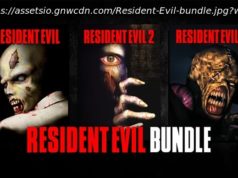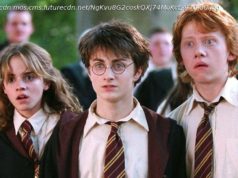The Meltdown and Spectre CPU bugs are very serious, and the fixes can create serious slowdowns in PCs, Macs, and other devices. Here’s everything you need to know.
Massive security vulnerabilities in modern CPUs are forcing a redesign of the kernel software at the heart of all major operating systems. Since the issues—dubbed Meltdown and Spectre—exist in the CPU hardware itself, Windows, Linux, Android, macOS, iOS, Chromebooks, and other operating systems all need to protect against it. And worse, plugging the hole can negatively affect your PC’s performance.
Everyday home users shouldn’t panic too much though. Just apply all available updates and keep your antivirus software vigilant, as ever. If you want to dive right into the action without all the background information, we’ve also created a focused guide on how to protect your PC against Meltdown and Spectre.
Here’s a high-level look at what you need to know about Meltdown and Spectre, in plain language. Be sure to read Google’s post on the CPU vulnerabilities if you like diving deep into technical details.
Again, the CPU exploits in play here are extremely technical, but in a nutshell, the exploit allows access to your operating system’s sacrosanct kernel memory because of how the processors handle “ speculative execution,” which modern chips perform to increase performance. An attacker can exploit these CPU vulnerabilities to expose extremely sensitive data in the protected kernel memory, including passwords, cryptographic keys, personal photos, emails, or any other data on your PC.
Meltdown is the more serious exploit, and the one that operating systems are rushing to fix. It “breaks the most fundamental isolation between user applications and the operating system,” according to Google. This flaw most strongly affects Intel processors because of the aggressive way they handle speculative execution, though a few ARM cores are also susceptible.
Even new Intel chips like the Core i7-8700K are affected by Meltdown and Spectre.
Spectre affects AMD and ARM processors as well as Intel CPUs, which means mobile devices are also at risk. (We have a separate FAQ on how Spectre affects phones and tablets .) There may be no permanent hardware solution to Spectre, which “tricks other applications into accessing arbitrary locations in their memory.” Processor firmware updates can mitigate the issue to some degree. Software also needs to be hardened to guard against it.
The kernel inside your operating system is basically an invisible process that facilitates the way apps and functions work on your computer, talking directly to the hardware. It has complete access to your operating system, with the highest possible level of permissions. Standard software has much more limited access. Here’s how The Register puts it: “Think of the kernel as God sitting on a cloud, looking down on Earth. It’s there, and no normal being can see it, yet they can pray to it.”
Short answer: It is. Yes, even if it’s a Mac.
Google says “effectively every” Intel processor released since 1995 is vulnerable to Meltdown, regardless of the OS you’re running or whether you have a desktop or laptop. (You can find a full list of affected Intel processors in this article .)
AMD processors aren’t affected by the Meltdown bug. But chips from Intel, AMD, and ARM are susceptible to Spectre attacks. AMD says its hardware has “near zero” risk to one Spectre variant because of the way its chip architecture is designed, but AMD CPUs can still fall prey to another Spectre flaw.
Update all the things. The entire computer industry is moving as quickly as possible to patch in Meltdown and Spectre protections. Right now, you should update your operating system, CPU firmware (if available), and web browser pronto. We’ve created a separate guide to staying safe from Meltdown and Spectre attacks if you need more in-depth help.
Definitely make sure you’re running security software as well—advice that Intel also stresses. No known Meltdown and Spectre attacks have been seen in the wild, but that’s sure to change now that the details are public. Triggering the attacks requires hackers to have access to your PC. An antivirus suite keeps bad guys off your PC. And as always, only download software and apps from reputable sources to reduce the risk of malware infection.
[ Further reading: The best antivirus for Windows PCs]
Microsoft pushed out a Windows update protecting against Meltdown on January 3, the day that the CPU exploits hit headlines. Updates issued outside of Microsoft’s monthly “Patch Tuesdays” are rare, underlining the severity of this issue. Unfortunately, the emergency patch renders some AMD computers unbootable —mostly ones with older Sempron and Athlon processors, judging by initial reports. Microsoft halted the roll-out of the patch on affected systems until the fix is fixed.
Intel is also publishing firmware updates for its processors. You’ll need to snag them from your PC, laptop, or motherboard maker (like HP or Gigabyte) rather than Intel itself. By January 12, Intel expects to have released firmware updates for 90 percent of processors released in the past five years to its partners, though it will take longer for PC makers to actually push those fixes out for their devices. Firmware updates for all CPUs released in the last five years will roll out by the end of January, at which point Intel “will then focus on issuing updates for older products as prioritized by our customers,” CEO Brian Krzanich said.
Intel said Thursday, Jan. 11 that it had received reports some users who owned Haswell or Broadwell systems were seeing “higher system reboots” after applying firmware updates. Intel’s working to fix the issue, the company said.
Macs are affected by Meltdown and Spectre, too.
AMD plans to release firmware updates to protect against Spectre, with patches for Ryzen, Threadripper, and Epyc CPUs coming first, and older architectures later. They’re classified as optional, though, because AMD says its CPU architecture has “near-zero” risk against the Spectre variant that requires a firmware update.
Apple quietly protected against Meltdown in macOS High Sierra 10.13.2, which released on December 6, as well as in iOS and tvOS 11.2. Kernel patches are also available for Linux.
[ Further reading: The best web browsers]
Other browsers are battening down the hatches against Spectre as well. Firefox 57 released in November with some initial safeguards, and Edge and Internet Explorer received an update alongside Windows 10. On January 8,Apple pushed out updates to iOS 11 and macOS with “security improvements to Safari and WebKit to mitigate the effects of Spectre.”
Nvidia swiftly released graphics card drivers containing initial protection against Spectre as well—a crucial fix since GPU display drivers sink deep hooks into your kernel. Grab the latest Nvidia drivers here.
Check out PCWorld’s guide to protecting your PC against Meltdown and Spectre if you need more help.
More recent Intel processors from the Skylake (6th-gen Core 6xxx series) era onward have a technology called PCID (Process-Context Identifiers) enabled and suffer less of a performance impact, according to Microsoft. Your version of Windows makes a difference as well. Plus, some applications—most notably virtualization and data center/cloud workloads—are affected more than others. Intel confirmed that the performance loss will be dependent on workload, and “should not be significant” for average home computer users.
Microsoft offers a slightly different and more nuanced opinion.
Start
United States
USA — software Meltdown and Spectre FAQ: How the critical CPU flaws affect PCs and...