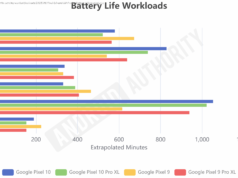Google’s Pixel Buds were an attempt from the company to replicate the success of Apple’s AirPods, and while they weren’t great, they had a handy feature in Google Translate integration. Now that incredibly useful feature is available on all Google Assistant-enabled headphones.
Let’s face it: Promising as they were, Google’s Pixel Buds just aren’t very good headphones, but that’s not to say they don’t have any merit. The most interesting feature the headphones offered at launch was the built-in Google Translate feature, which could translate conversations in real time. Now that feature is available on a lot more headphones, according to Droid Life.
The support page for the Pixel Buds used to have a message that read “Google Translate on Google Pixel Buds is only available on Pixel phones.” Now that message reads “Google Translate is available on all Assistant-optimized headphones and Android phones.” That means that now you can use the Pixel Buds’ best feature with any Android phone — not just Pixel phones — and on headphones you like more, like the Bose QuietComfort 35 II or the Earin M2, both of which feature Google Assistant integration.
Really, this all comes down to convenience. The feature relies on your Android phone, which could already provide the translation features for you. This simply lets you access the feature by tapping the Assistant button on your headphones, meaning you don’t have to reach for your phone. This saves time and could prove to be handy if you use the feature heavily.
Whether you’ll actually use this likely depends on where you live and how much you travel, but it’s an undeniably handy feature for certain types of people. Even if you don’t frequently find yourself having conversations with people who speak other languages, it’s still a cool feature to show off.
Google Translate supports translation between 40 different languages. To trigger translation, all you need to do is tell Google Assistant “help me speak Spanish,” or whichever of the supported languages you want to translate. When we were testing the Pixel Buds for our review, this was the feature that impressed us the most, and we actually had to try to get it to make mistakes.
Google has yet to officially announce this feature, and there isn’t a handy list of Google Assistant-enabled headphones, but chances are good that if you have Google Assistant-powered headphones, you know it. Just in case, you might want to try it out with a few test phrases before trying it out in an important conversation.