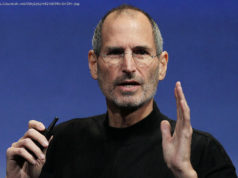Today’s HDTV antennas will get you loads of free over-the-air broadcast television, and in some cases even free 4K programming, but setting them up can be a challenge. Our handy guide will walk you through how to install a TV antenna, with tips on picking the best one for your home.
A TV antenna used to mean spindly pairs of telescoping metal rods (“rabbit ears”) that required clever positioning (and maybe a little aluminum foil) to work. Luckily, modern technology has whisked antennas into the 21st century. Most popular types today look more like a sheet of paper than a robot rabbit’s noggin and offer high-quality HD broadcasts that best live TV streaming services like SlingTV, and PlayStation Vue, and even outdo cable or satellite.
Yet, with all their advancements, picking the right antenna and finding the best place to put it is still one part science, two parts voodoo. The key to success is to manage your expectations and prepare yourself for a little trial and error. In the end, a little effort goes a long way to helping cord cutters stay off cable for good. Here are some tips on how to install a TV antenna in your home, as well as how to hunt down the perfect one for your location.
You can get a general sense of where you’ll want to put your antenna by visiting sites like Antennaweb.org. Plug in your ZIP code and street address and the site will show the locations of local TV broadcast antennas relative to your home. It also attempts to suggest which type of antenna you might need (medium multidirectional, small directional, amplified, etc.).
We’ve had mixed results with the antenna suggestion tool. For instance, at our address, a medium-sized directional antenna would appear to be the right choice. Yet, we can pull in nearly every station available with a small, multidirectional antenna. If you live in or around a major metropolitan area, you may also find this to be the case.
Once you know where the broadcast antennas are, consider the geographical landscape between those towers and your home. If there are any large, high-elevation objects within your line of sight, or if you live in a deep valley, you may find that you’ll need to place your antenna in the attic, on the roof, or even up in a tree to get solid reception. Conversely, if you live in an elevated area, you may find you can easily pull in a great signal, even from far away.
If you live in a downtown area where there are a lot of high-rise buildings, all bets are off. This is because most of the signals you pull in will be reflected off of other buildings, and there’s no telling where they’ll come from. This doesn’t mean you can’t get reception, it just means you may not be able to get all channels from any single antenna placement.
If you’ve done any research at all, you know there are a lot of antennas to choose from, but in our experience, we’ve had the best results using models from Mohu, Clearstream, and Channel Master. We suggest you check out our frequently updated list of the best indoor HD antennas, which includes the best models we’ve reviewed recently (plus an outdoor model or two, to boot).
If you’re shopping around more generally, however, here are some basic tips to guide you in your search.
The first is reception direction. By and large, most antennas on the market these days are omnidirectional, meaning they can pick up signals regardless of which way they’re facing. That said, some only receive signals from one or two directions. Keep in mind which direction(s) nearby broadcast towers are in relation to your home, and look for antennas that can be easily mounted for the best possible reception.
While the reception direction is important, don’t forget to pay attention to the reception range as well. Most antennas will likely pick up channels if you live in metro or suburban areas, but things get less certain the farther away you live from signal towers. Again, you can find the distance to your nearest broadcast point(s) using the antennaweb tool.
You’ll generally find antennas with 20,30,40, or 50-mile reception ratings, but be aware that the ranges listed by manufacturers are only estimates and may not be fully accurate as there are no universal testing criteria, not to mention that environmental factors will impact reception. As long as you’re well within an antenna’s listed operating range, you should be fine, but if you’re on the edge it’s better to go for something with broader reception.
Speaking of reception, amplified antennas may help, but the term “amplified” can be misleading. Essentially, the amplifiers built into these antennas make weak signals stronger so your TV’s tuner will more accurately recognize it. Amplifiers don’t improve reception quality, however. In fact, it’s not recommended to use an amplifier when it is not necessary. This can actually degrade the signal you send your television, which means worse picture quality. In general, amplifiers are only a good idea if you live 50 miles or more from broadcast towers, or if you’re pushing the signal from a single antenna out to multiple TVs. If you happen to live very far out from a tower, an outdoor antenna may be a better choice, anyway.
Outdoor antennas are generally bigger and more durable than their indoor counterparts, and while being outside and mounted to a roof might grant them better reception than even an amplified indoor model, they’re going to cost you. In some instances, an outdoor antenna might be the right pick — especially if you live in rural areas, or if your home can accommodate one. Otherwise, an indoor model will work just fine.
The last thing to keep in mind is the signal type an antenna can pick up. There are two main signal types: VHF and UHF. The difference between the two essentially comes down to which channels are broadcast in those frequencies. VHF covers channels 2-13, while 14-51 are UHF. The good news is that most antennas pick up both VHF and UHF just fine, but there are some that can only pick up one signal type or the other, and some antennas may be better at picking up one over the other. This information is usually clearly noted in the product descriptions.
This is the part where you need to embrace the practice of trial and error. There are so many factors that play into broadcast-signal reception that the best place for your antenna might be the last place you’d think to put it. With that said, we do have some general guidelines to offer:
Once you’ve picked a general location, or if you just want to experiment with several locations, connect your antenna to your TV and set it to scan for channels. Based on your search at Antennaweb.org, you should know how many channels are in your area. When your TV is done scanning, it should not only tell you how many channels it has found but which ones are locked in.