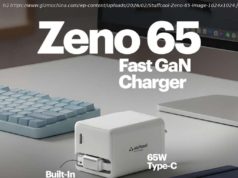There are new Surfaces in town. How do they differ?
Microsoft has been busy, releasing new versions of the Surface Laptop and Surface Pro – now known as Surface Laptop 2 and Surface Pro 6.
But it’s the year-old Surface Book 2 that sits at the top of the Surface product line-up (OK, so there’s the professional-grade Surface Studio desktop, too). Check out the Surface lineup at Microsoft UK| Microsoft US Surface Pro 6 vs Surface Laptop 2 vs Surface Book 2: Design Surface Pro 6: 292 x 201 x 8.5mm, from 775g Surface Laptop 2: 308.1 x 223.27 x 14.48mm, from 1.25kg Surface Book 2: 312 x 232 x 13mm to 23 mm, from 1.53kg
All three devices aren’t changed much in terms of design from their predecessors, with the changes mostly taking place under the hood. Surface Book 2 did include a USB-C port on the outside of the enclosure.
Like its predecessor, Microsoft Surface Pro 6 has a new hinge system on the kickstand, which allows it to be used in Surface Studio mode. In other words, it can lay flat.
Surface Laptop 2 has an Alcantara fabric finish around the keybaord, offered in burgundy, platinum, cobalt blue and now black, new this year. Surface Pro 6 is also now offered in black as well as platinum.
While Surface Laptop 2 is a traditional clamshell laptop deisgn, Surface Book 2 continues the distinctive detachable screen concept first introduced in 2015. It does add to the weight, however.
It’s worth noting that Surface Book 2 is also available in two sizes; 13.5 and 15-inch. The latter includes more configurable options for pro users as well as a vast tablet when yhou detach the screen. Microsoft Surface Pro 6 vs Surface Laptop 2 vs Surface Book 2: Display Surface Pro 6: 12.3-inch PixelSense display; 2,736 x 1,824 resolution (267ppi) Surface Laptop 2: 13.5-inch PixelSense display; 2,256 x 1,504 resolution (201ppi) Surface Book 2: 13.5-inch PixelSense display; 3,000 x 2,000 resolution (267ppi)
All Surface devices have touchscreen displays.
The new Surface Pro 6 has the same size screen as its predecessor, measuring 12.3-inches diagonally. The resolution of the new model is 2,736 x 1,824 pixels, which results in a pixel density of 267ppi.
The Surface Laptop 2 comes with a 13.5-inch 2,256 x 1,504 resolution PixelSense display (3:2 aspect ratio).
The Surface Book 2 features a 13.5-inch screen with a 3,000 x 2,000 resolution, which results in a pixel density of 267ppi. Surface Pro 6 vs Surface Laptop 2 vs Surface Book 2: Hardware Surface Pro 6 and Surface Laptop 2 have Intel Core 8th-gen processors Memory options between 8GB and 16GB depending on model Up to 1TB of storage
Lets start at the top: Surface Book 2 is for power users and professionals who need the very best. The base model features the 7th generation Intel Core i5 processor, Intel HD Graphics 620,256GB SSD and 8GB of RAM, though this is configurable up to the quad-core Intel Core i7 processor with Nvidia’s GeForce GTX 1050 discrete GPU and 2GB GDDR5 graphics memory, 1TB of SSD and 16GB of RAM. The top end 15-inch model features GeForce GTX 1060 graphics plus 1TB of SSD storage. Serious power.
As they’re new, both the Surface Pro 6 and Surface Laptop 2 feature the latest 8th generation Intel Core i5 and i7 processors. As yet the model numbers for these are undefined. You can choose between 8 or 16GB of memory and depending on the memory size and processor you choose, you can opt for between 128GB and 1TB of storage. This does push the price up to crazy levels to well over £2,000/$2,000 in fact. Microsoft Surface Pro 6 vs Surface Laptop 2 vs Surface Book 2: Connections and ports No USB Type-C ports for the Surface Pro 6 or Surface Laptop 2 Surface Connect connector still used for charging
Microsoft did not give the Surface Pro 6 or Laptop 2 any USB Type-C ports, contrary to speculation before the new models were announced. But it does have a full-size USB 3.0 port, a microSD card reader, a Mini DisplayPort, one cover port, a headset jack, as well as Surface Connect for charging.
Meanwhile, Surface Laptop 2 has just one Mini DisplayPort, one USB 3.0 port, Surface Connect, and a headphone jack. And Surface Book 2 does feature a USB-C connection (praise be) two USB 3.0 ports, a full-sized SD card reader, a Mini DisplayPort, a headset jack, and Surface Connect. Surface Pro 6 vs Surface Laptop 2 vs Surface Book 2: Software Windows 10 Pro on Surface Book 2, users can opt for Home or Pro on other devices S Mode no longer mentioned by Microsoft for Surface Laptop 2.
If you buy a Surface Pro 6 or Surface Laptop 2 you will be able to choose between Windows 10 Pro and Home depending on what you need. Both mean the full bevy of software – from Office to Cortana and beyond – is offered, plus they’ll run third-party apps. They also both offer an Office 365 30-day trial.
The original Surface Laptop ran Windows 10 S, a fully functional version of Windows with a big catch; it’s designed to only run verified apps from the Windows Store. Now known as Windows 10 in S Mode, you can turn it off, which is what we recommend. Microsoft Surface Pro 6 vs Surface Laptop 2 vs Surface Book 2: Price Surface Pro 6: From £879 on Microsoft UK| From $899 on Microsoft US Surface Laptop 2: From £979 on Microsoft UK| From $999 on Microsoft US Surface Book 2: 13-inch from £1,149, $1,199| 15-inch from £2,149, $2,499
You can click the links above to go direct to the Microsoft Store product pages and pre-order or buy the devices – you’re able to configure the specification you need on the page. Note that all accessories cost extra – Surface Pen, Signature Type Cover, Surface Dial and Surface Dock are all sold separately. That’s a bit of a pain for Surface Pro 6, since you really need the Type Cover to make it into a useable device.
The Surface Dock is also a good investment for Surface Pro 6 since it transforms the device into a desktop PC that can be used with two external monitors, mouse and printer. Microsoft Surface Book 2 review