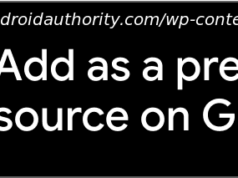These aren’t the kind of updates that completely change the face of Windows, but the update continue
We review products independently, but we may earn affiliate commissions from buying links on this page. Terms of use.
At an event in New York yesterday, Microsoft not only unveiled updated Surface computers and a new noise-cancelling headset, but it also announced that the next version of Windows 10, the October 2018 Update, would be immediately available.
The update will begin rolling out to users with automatic updates enabled starting on Aug. 9, but users can grab it on-demand now .
Windows Insiders have been testing this update for a while, so the new features are not a surprise to Windows 10 aficionados. These aren’t the kind of updates that completely change the face of Windows, and there are fewer marquee features than we’ve seen in some previous updates, such as the Timeline, My People, or the upcoming Sets feature.
The October Update continues with Microsoft’s theme of tying your PC to your smartphone. While iPhone users get some integration, Android users, especially in this Windows update, get far more capabilities for interaction between their phone and PC. Company spokespeople told me that Microsoft is working with Apple to try to get more integration, and things like the Timeline will indeed be coming to iOS through apps like the mobile versions of Edge and Cortana. Android is far more open, especially with its replaceable launcher.
There are quite a few more minor updates, not even included in this list, that should help with security, accessibility, and productivity features. Alongside the Windows features, Microsoft has added new functionality to Office, such as integration of To-Do tasks in Outlook. There are even new and redesigned emoji—who doesn’t love those? Read on for our picks for the best new features in Windows 10 October 2018 Update.
This article originally appeared on PCMag.com .
This is probably the biggest new piece in Windows 10 October 2018 Update. It should make Android users happy, but it will be a disappointment for iPhone users like myself (and the vast majority of my contacts).
The best capabilities of the new app are: (1) it lets you see photos shot on the phone and drag and drop them from the Your Phone app into Windows apps; (2) it lets you send text messages in the PC app; and (3) it lets you see your Timeline on the phone. You just need to be signed into the same Microsoft account on the PC and in the Microsoft Launcher app on the Android device. Android 7.0 or later is required for full functionality.
Apple users will smirk to think that they’ve had these capabilities between iPhone and Macs for years; Your Phone gives Android and Windows users parity. Microsoft reps indicated that they’re working with Apple to try to get similar capabilities in Your Phone for iPhones. And the Timeline will be coming to iOS through the Edge app. Another upcoming feature is support for multiple phones—now it’s just one-to-one.
An even cooler feature coming to Your Phone for Android users is app mirroring, which will basically let you run Android apps on your PC. Try that with iOS apps, Mac users!
This revamped clipboard lets you access several previously copied items—a convenience that’s long overdue on all computing platforms. You access the list of copied items using Windows Key-V instead of Ctrl-V. Syncing the clipboard to Android phones is on the way, as well.
Screen capture has long been a point of pride for Mac users, despite Windows having made good advances in the area over the last few years. Most probably still don’t know that you can select an area for capture with Windows Key-Shift-S, or that you can set OneDrive to store PrintScreen captures to the cloud as a PNG file.
New for the Windows October 2018 Update is both the ability to see and use your clipboard history and to sync it among PCs signed into the same account.
There’s also a new clipping utility, called Snip & Sketch, that lets you mark up screenshots you’ve snapped and use a digital pen. The new utility, which takes over from the Snipping Tool, pops up a window in the lower-right corner after you use Shift-Windows key-S to take a screenshot, asking if you want to mark up the screenshot. It’s very similar to macOS Mojave’s new screen capture tool, except with the digital inking capability added.
You can still hit the good-old Print Screen key (or combine it with Alt for just the current window) and get your screen capture in the clipboard. And it will appear in the clipboard history list, as discussed in the previous slide.
The simple Cortana search panel has been completely redesigned. It’s now wider, with clear information about what type of items you’ve searched, whether documents on the PC or web results. Its sports clear tiles for Apps, Settings, Documents, Photos, and Web. When you enter a search for, say, a Word document, you’ll see choices for opening it, opening its folder location, and copying its full path.
Apple introduced a more consistent dark mode in its Mojave update to macOS. And while Windows 10 has offered dark mode even before Apple did, it didn’t apply as consistently across the board as it does on macOS. Before the October 2018 Update, you could get a dark Start menu, Taskbar, Action center, Settings app, and Store.
Finally, we get a dark mode for the frequently used File Explorer window. There are still, unfortunately, some legacy interface pieces that hew back to Windows XP’s less attractive design, such as the Device Drivers window, the Sound configuration dialog, and the many Troubleshooter utilities.
Also new for the browser are color Themes, Learning Tools, Grammar Tools, Line Focus (to help reading comprehension), and an offline dictionary. Edge’s PDF display capabilities have also been revamped, with a new menu.
The Edge web browser is fast, great-looking (with Fluent design, especially in dark mode), and has unique tab capabilities, a reading mode, and built-in online sharing. The Windows 10 October 2018 Update brings plenty of new features to the browser. Of interest to most people is a new setting to prevent web videos and sound from playing automatically. Chrome used to offer this option, but now the lords of search advertising think they should decide for you.
The browser also sports a redesigned Settings panel that’s clearer and resembles the main OS Settings design, complete with Fluent design transparency. Tab design has been tweaked to make which tab is active clearer. You can also now customize toolbar icons.
Mobile phones have long had swiping keyboards to enter text more quickly. Windows 10 October 2018 Update brings this capability to touch-screen PCs and tablets.