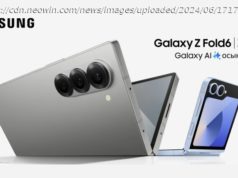Here’s how to type kaomoji using the emoji keyboard within Microsoft’s Windows 10.
What’s a kaomoji? A kaomoji is simply a more complex emoticon, the predecessor to the emoji. You’re probably familiar with the smiley:) or winky;) which consist of familiar punctuation symbols combined to form an expression. That’s an emoticon. Emoji are simply pictorial representations of emoticons, so that a winky symbol is represented as a ????.
The first option that the emoji keyboard reveals, is, unsurprisingly, emoji. You can either click what you’re looking for, type in a search request at the top, or move to the kaomoji or symbols tab. Notice the nav bar at the bottom to move between categories.
Here’s what the kaomoji keyboard looks like. Note that there’s a bit more explanation of how Windows organizes kaomoji as part of the nav bar at the bottom.
There are some subtleties to typing kaomoji under Windows 10, however.