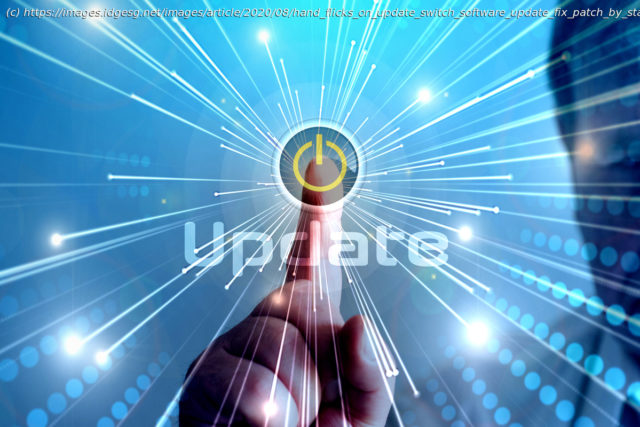Though there were a few rarified hiccups in last month’s batch of patches from Microsoft, most users are good to go to install them.
Some people can’t wait for a new version of Windows 10. They sign up for insider editions and eagerly watch for the next release. I’m exactly the opposite of that. The major update that I warned about last month was KB4535680, which was offered up to Windows Server 2012 x64-bit; Windows Server 2012 R2 x64-bit; Windows 8.1 x64-bit; Windows Server 2016 x64-bit; Windows Server 2019 x64-bit; Windows 10, version 1607 x64-bit; Windows 10; version 1803 x64-bit; Windows 10, version 1809 x64-bit; and Windows 10, version 1909 x64-bit systems. Specifically, for server admins that control patching on a HyperV server, I recommend you temporarily shut down the virtual machines hosted on that server before installing this update — or skip this one completely. Even if you are not a server administrator, you might see some issues with this update. In some cases, it may not be offered because it’s being blocked by your original equipment manufacturer. In those cases, the OEM firm likely detected that your machine does not have the proper BIOS or firmware needed to support this Secure Boot update, and thus worked with Microsoft to defer it. In some instances, it was offered to systems that don’t support secure boot, as Gunther Born noted on his blog. In that case, I recommend skipping this update. On other Windows 8.1 systems, the update failed to install repeatedly, with an error message pointing to issues with the OEM partition. In an answers forum posting, several users indicated that they couldn’t install the update. If you are in the same boat on the older platform like Windows 8.1, I would strongly suggest using this Windows update technique to hide the update.