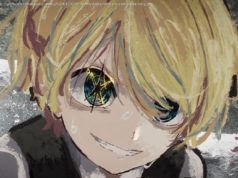Who has time to check baggage anymore? Whether you’re catching a flight cross-country or just shuttling from home office to den all day, you need the lightest laptop possible. We’ve tested, well, tons of them. See all the buying advice you need to land the right one.
Charles Lindbergh knew a thing or two about traveling light. When preparing The Spirit of St. Louis for his transatlantic flight in 1927, the pilot jettisoned everything—from his parachute and radio to the traditional leather seat. (He used a wicker chair.) He even designed special lightweight boots. You probably delegate worries about your plane’s range and fuel capacity to the airline, but odds are you hate to carry any excess ballast in your carry-on. That’s why laptop vendors strive to trim every ounce from their designs, and why we at PCMag pay so much attention to the results—starting with this guide to the lightest laptops you can buy. How We Define „Light“ What defines a lightweight laptop? Most would agree that the upper limit is three pounds, possibly stretching to four for a system with a big 15.6-inch screen (although the 15.6-inch featherweight champion, the Acer Swift 5, is a remarkable 2.2 pounds). Neither of those figures counts the computer’s AC adapter, an often-overlooked bit of baggage that can be anything from a compact shirt-pocket gadget to an ungainly brick. For manufacturers, crafting an ultralight laptop is all about compromise. A smaller battery pack will save weight, but it won’t last as long—a risky move in a market where many buyers expect to get through a full workday plus a Netflix movie in the evening. Exotic chassis materials like carbon fiber and magnesium alloys weigh less than vanilla notebooks‘ plastic and aluminum, but they also increase cost. A touch screen is convenient, but its glass overlay adds a few grams. For you, shopping for a svelte laptop is all about choices. Some aren’t particularly obvious, such as a system’s expandability—the lightest machines may have their memory, for instance, mounted directly on the motherboard, rather than in the upgradable SO-DIMM sockets of bulkier models. Similarly, virtually all will use solid-state drives rather than cheaper but heavier hard drives for storage, though the upgradability of these drives in the lightest laptops will vary from no-can-do (the storage is soldered down) to potentially upgradable (on a SATA or PCI Express M.2 SSD module, if you can crack the case to access it). Other choices will be, well, in your face, starting with the obvious one: the display panel. Screen Size: Weight vs. Squint At the risk of insulting your intelligence, the biggest factor in laptop weight is the physical size of the chassis. And for a laptop, that correlates with screen size. If you’re cool with an 11.6-inch display, you’ve got plenty of ultralights to choose from; if you want a jumbo 17-inch screen, your only choice, to our knowledge, is the LG Gram 17, a Core i7 system carved from 2.