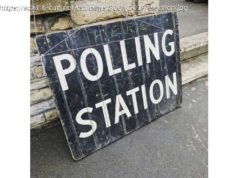Remote Play lets you stream games from your Xbox to your phone, tablet, or PC. It’s convenient and easy to use, but you will have to set it up first. Here’s how to get started streaming your Xbox games locally.
Image: Microsoft If you have an Xbox, it goes without saying that the best experience is sitting on your couch in front of a big HDR TV with good gaming features. But sometimes your TV isn’t available—maybe you’re out of the house, someone else is hogging the living room, or you’re just too lazy to get out of bed for some Gears of War. Microsoft has you covered with Remote Play, allowing you to stream games from your Xbox right to your phone, tablet, or PC. It should be noted that this is different from Xbox Cloud Gaming (formerly xCloud), which streams games from Microsoft’s own servers to your device. Remote Play renders those games on your home Xbox to another device. The feature doesn’t require an Xbox Game Pass Ultimate subscription, but you will need a compatible controller. Remote Play is a convenient feature that is easy to use, but you will have to set it up first. Here’s how to get started streaming your Xbox games locally. Prepare Your Xbox for Streaming Remote Play is supported by the Xbox One, One S, One X, and the newer Xbox Series X and Series S (with some caveats, which we’ll get to in a moment). On your Xbox, open Settings > Devices & Connections > Remote Features and check the Enable Remote Features box. Ideally, you should also change Power Mode to Instant On (so you can turn the Xbox on from afar). Then click the Test Remote Play button to ensure everything is set up properly. It will let you know if there are any weak links in your system that might lead to a poor experience.