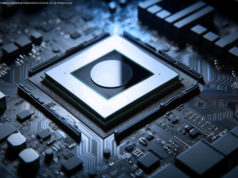LG’s G1 Gallery Series OLED isn’t just a lifestyle upgrade over the more affordable C1 series. It offers significant benefits for those who want to go premium.
Sure, LG has its jaw-dropping Wallpaper OLED, not to mention its drool-inducing (and wallet-busting) 8K OLED lineup, but by the specs, the new LG G1 Gallery Series is the most advanced and promising OLED TV yet from the company that has pioneered OLED TVs since it unveiled the first 55-inch model in 2012. Armed with LG’s so-called OLED evo panel, advanced processing, a WebOS smart TV makeover, HDMI 2.1, and an entire dashboard built for gamers, the G1 ties together the best of everything LG’s got for its OLED lineup this year. But how impressive is it, really? I took on the arduous task of testing a 65-inch version of the LG G1 Gallery Series by taking measurements, watching test clips I’ve seen on dozens of TVs many times over, and digging deep into graphics performance with the new Microsoft Xbox Series X and Sony PlayStation 5 next-gen consoles. Here’s what I found. Jump to: Out of the box| Design| Features| The tech inside| Picture settings| Picture quality| Gaming| Our take Known for their thin profiles and (sometimes) light weight, OLED TVs have always required two people for setup. For its part, the G1 Gallery Series is a little on the heavy side for an OLED and requires some TLC when getting it wall-mounted or outfitted with a stand. The most interesting thing about what’s in the box is also what is not in the box: A stand. The G1 ships instead with a custom wall mount which allows the TV to sit flush against the wall thanks to a recessed portion on the backside of the TV. LG provides clear instructions for wall mounting, and the hardware is robust and easy to configure. The TV is designed specifically for wall mounting, but if you’re interested in stand-mounting, you’ve got two options. One is to purchase the basic two-legged stand for table-top display for $100. The legs — or feet if you prefer — fit all three available screen sizes of 55-,65-, and 77-inches. The legs are stable enough, but the TV still wobbles even with their support. The other option is to pick up the very slick, lifestyle-friendly metallic tripod-style stand which, at the time of writing, was not yet listed on LG’s site. I will say the three-legged floor stand does look attractive and may be practical for those who don’t have ideal wall space for a TV or who might need to place their TV in front of windows. Other items in the box include a redesigned Magic Motion remote, batteries for the remote, a zip-tie, IR repeaters, and some product literature. I usually roll features and design into the same section, but the G1 has so much going on in both departments that I’ll address them individually. As mentioned, the G1 looks absolutely stunning on the wall when wall mounted (it really is something to behold). I wrote of last year’s GX OLED, “If looks could kill, the GX OLED would be a serial killer,” and I stand by that for the G1 as well. In terms of design, it’s still one of the most beautiful TVs you can buy. With virtually non-existent bezels and a ridiculously thin profile, the TV appears to simply float on the wall. Unfortunately, that means considerations for conventional two-leg stand mounting took a bit of a back seat. As it is designed, all cables will be routed to the center of the TV, then down past the bottom edge. Given there are a few inches of clearance between the TV’s bottom edge and the stand, from a seated position you can easily see cables dropping down. This could, of course, easily be covered with a slim soundbar, and LG would gladly recommend its Soundbar G1 for the task. On the plus side, LG provides a decorative panel to hide inputs and cable routing, plus another to hide the TV’s recessed wall-mount bay so that anyone looking at the TV from the side will see a very clean profile view. Brace yourself, because LG has armed the G1 with a boat-load of features, and when we’re done here, we’ll still need to talk about some of the unique tech in the TV and all that does as well. Stick with me, though, because this is pretty meaningful stuff. I enjoyed WebOS in the wild west of Smart TV days when there was nothing like it on the market But, to be honest, I’ve felt it needed a refresh for the past couple of years. In 2021 my wish is granted and WebOS has the overhaul it needed and it looks and works fantastically. In the past, the WebOS interface was essentially a strip at the bottom of the TV which offered access to apps, inputs, and a few other widgets. Now, WebOS is taking over the screen and has a comfortable, dark look. Some may balk that LG has decided to follow others and place content promotions in big boxes at the top of the interface, but I really don’t mind. Sure, it feels like ads, but there’s more in this new “hero banner” as well, including widgets for weather and other information. Below the hero banner is suggested content from apps and live TV based on your viewing habits. This section won’t be meaningful if you don’t let LG collect some viewing data, so keep that in mind when going through privacy policies and accepting or rejecting them. Get past all of that, and you’ve got your apps clearly laid out on the third tier, which is still visible from the top of the homepage without scrolling. If I had to scroll to get to apps, then we’d have a problem. Below the apps banner, you’ll find a “Home Dashboard” banner that allows you to switch to exactly the input you want without having to cycle through them.