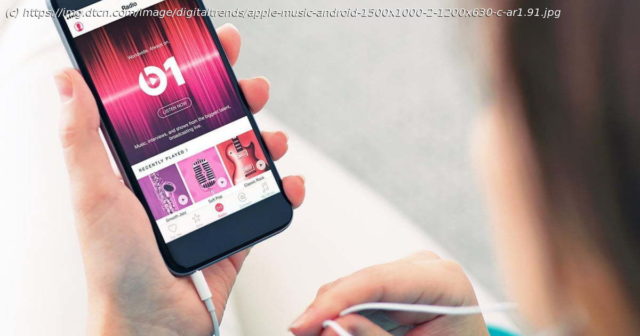We’ve looked everywhere and found the best music-listening and -creating apps in existence for Android and iOS, including Spotify, Apple Music, and GarageBand.
It’s pretty clear we’re now living in a golden age of music streaming. Using your humble smartphone, you can stream any number of music tracks, from the latest Billboard bestsellers to tracks created in someone’s garage on an old keyboard. You can even create your own tracks without leaving your small screen, using a variety of music-creation apps. But based on our exhaustive research, there are between a million and a bajillion different music apps out there — so which should you download? Thankfully, we’ve done the hard work and created this list of great music apps. Some are free of charge, but many of the best require a subscription fee or even in-app purchases. Nonetheless, below are our picks for the best music apps, whether you’re looking to simply listen to music, learn musical skills, or create your own tunes. Before we start, don’t forget that music is best listened to with a good pair of cans, so check out our picks for the best headphones you can buy and the best wireless headphones. Probably the best-known music streaming app, Spotify is a massive force in the streaming industry, boasting more than 124 million subscribers and offering access to 50 million tracks from almost any artist you can think of. The mobile app boasts the same functionality as its desktop counterpart, allowing you to stream single tracks or entire albums with the option to create custom playlists. A free account only allows for Shuffle Play, playlists, and podcasts, so if you want to be able to play any song, listen offline, and ditch those ads, then you’ll have to cough up $10 a month for the Premium version. There’s also the option for a cut-price Student subscription that comes with Hulu access and a Family option that cuts the price for multiple accounts, too. Android iOS Apple Music is — unsurprisingly — Apple’s music streaming service, and it offers you complete access to any song in the Apple Music library, no matter where you are. As you’d expect from Apple, Apple Music is well-designed, and you should have no problem swapping between the radio, saved songs, and recommendations. As a bonus, it’s also available for both Android and iOS, so you don’t need the latest Apple iPhone to enjoy it. The service’s catalog of 50 million songs is clearly its biggest draw, but there’s plenty of other content, including documentaries about a variety of artists and bands, concerts, and other such content. If you’re using the app on Android, you can even stream directly to a Chromecast device, making it as flexible as it is powerful. How much is Apple Music? A subscription starts at $10 a month for individuals. It’s $5 for a Student subscription, and a $15 Family option is also available. You can also upload 100,000 songs to Apple’s servers, but unlike Google Play Music and Spotify, there’s no free option. However, you get three months free if you’re new. YouTube Music used to be something of a black sheep, but it’s not getting its time in the sun with the absorption of Google Play Music. You have to wonder why it’s taken so long, though. YouTube is one of the largest repositories of music in the world, and YouTube Music gives you access to all of it. It’s free to use with ads, but if you want ad-free listening, background listening (with the screen locked), and offline downloads, then you’ll need to download YouTube Music and get a Premium subscription, which costs $10 a month. Otherwise, if you’re already paying $12 a month for the YouTube Premium subscription (that comes with ad-free videos), you get YouTube Music Premium rolled into that subscription, too. Android iOS It’s no secret many artists don’t get a great cut from most streaming services, but that’s not true for Bandcamp. It proudly bills itself as the platform for directly supporting artists, and 80% to 85% of the money you spend goes directly to the singer, band, or creator you’ve bought from, making this one of the best ways to easily support more niche acts. There’s no subscription cost to download Bandcamp, but neither does it use a free model — instead, you buy tracks and albums from each artist in question, and you can then stream or download them from Bandcamp. While you won’t find every artist on Bandcamp, it’s an excellent place to buy content if you can afford to. Android iOS While Shazam is better known for its music-detection skills, it’s also a convenient means of streaming tracks once they are recognized. Not really a stand-alone music app, Shazam works best when paired with another streaming app, recognizing songs and television shows in a matter of seconds, and providing purchasing or streaming options from Amazon Music, Spotify, Apple Music, and more. It even provides lyrics for your chosen song. The real-time chart is just a plus. Android iOS Amazon might have been late to the game, but its Amazon Music app is pretty good. It gives access to a bunch of free songs and also contains your entire Cloud Player library, including uploaded songs and those you purchased from Amazon itself. Access to the full 60 million-strong library is only included with an Amazon Music Unlimited subscription, which will set you back $10 a month or $8 for Amazon Prime members. If you only have one device, then you can pay just $4 a month by tying your subscription to a single Echo or Fire device. Amazon Prime members also get free access to a pared-down version of full membership with 2 million songs. It’s not a bad bonus for an existing Amazon Prime member, but that option does feel slightly rubbish when compared to Apple Music’s, Google Play Music’s, and Spotify’s enormous offerings. Android iOS Despite being something of a foundational genre, there’s a significant lack of real streaming services for classical music.