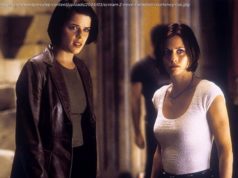To safely attach your new AirTags to your most valuable items, you’ll need one of these useful accessories.
About the size of an American quarter or £2 coin, an Apple AirTag can easily slide into a purse, wallet, or pocket without a cover. Its IP67 dustproof and water-resistant coating means it should handle most daily wear and tear, with a year of battery life so it can safely remain hidden for long stretches. That being said, not everything you want to track has a convenient deep pocket. AirTag accessories like keyrings, protective cases, luggage tags, dog collars, and other containers will make it much easier to track valuables of any shape or size. A single Apple AirTag costs $29 / £29 / AU$45, or you can buy a 4-pack bundle for $99 / £99 / AU$149. Adding a pricey leather or TPU case for each will add up, so we’re not suggesting you need accessories for every AirTag you buy. But there are certain situations where your AirTag won’t work on its own. If you’re not certain how AirTags work or what you need for them to work, we’ll break down everything you need to know in the guide below. Once you’re up to speed, we’ll show you some of the best AirTag accessories to track specific valuables. We have full guides on how AirTags work and how to use AirTags with iOS 14.5 for anyone unfamiliar with how they operate. Essentially, they’re Bluetooth-enabled trackers that pair to your iPhone so you can track them nearby (or at a distance). Each AirTag’s signal is encrypted so only you can track them with your Apple ID. Allegedly, not even Apple knows where individual AirTags are. But if it’s out of range of your iPhone’s Bluetooth, your AirTag will piggyback off of other people’s iPhones‘ Bluetooth to send its location to your iPhone – without these strangers even realizing they’re helping you. Using most iPhones, iPads, or icloud.com on a browser, you can track your missing device nearby using the AirTag’s speakers or from afar using the Find My network. But to use the ‚Precision Finding‘ feature that points you directly at the AirTag with an estimated distance, you need a newer iPhone with Ultra Wideband built-in. That’s why the best AirTag ‚accessory‘ could be an iPhone 12, iPhone 11 or any of their Pro or mini counterparts; they’re the only models that enable Precision Finding. Otherwise, any of the following devices can use every other AirTag tracking feature, but not Precision Finding: Now that you know how to track AirTags down, it’s time to run through the cool accessories that attach them to your most valuable possessions.
Start
United States
USA — software Best Apple AirTag accessories: keyrings, mounts, cases and more for your tracker