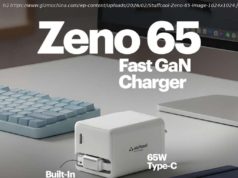Affordable noise cancellation with big bass
Apple’s AirPods Pro are some of the best noise-cancelling true wireless earphones on the market, but at $249, they’re among the most expensive. Apple owns Beats, and the Beats Studio Buds are loaded with AirPods Pro-like features for just $149.99, including active noise cancellation (ANC), Spatial Audio for Apple Music’s new Dolby Atmos-mixed tracks, and one-touch pairing for both iOS and Android devices. From an audio standpoint, the Studio Buds deliver a powerful, bass-forward experience, and manage to keep the highs crisp. Noise cancellation is decent, but you definitely get what you pay for. And while many of the included features share similarities with the AirPods Pro, they aren’t as polished. Ready for Android and iOS Available in black, red, or white, the Studio Buds are on the tiny end of the true wireless earpiece scale. Their small size can make them a little more difficult to place in your ear at first, and their slick surface doesn’t necessarily help. Once in place, however, they offer a secure in-canal seal that stays put over long listening sessions. The Studio Buds ship with three pairs of oval eartips in small, medium, and large sizes. Internally, the audio is delivered by 8.2mm dual-element dynamic drivers. The Studio Buds are compatible with Bluetooth 5.2, and support AAC and SBC Bluetooth codecs, but not AptX. The earpieces feature a modest IPX4 water-resistance rating, which means they can withstand light splashes from any direction. But don’t clean them off under a running faucet, and keep in mind the case itself isn’t water resistant, so only place completely dry earbuds inside. On-ear controls are mirrored on each earpiece. The outer panel with the Beats logo is a button. Pressing it once controls playback and call management, pressing it twice skips forward a track, and pressing it three times navigates backward a track. A long press cycles through ANC on, Transparency on, and ANC off. There are no onboard volume controls, which is a bummer, but certainly not uncommon. There’s no wireless charging, which on its own isn’t necessarily a negative, but the Studio Buds ship only with a USB-C charging cable. If you don’t have a USB-C port to connect them to, the lack of wireless charging means you’ll be buying a USB-C-to-USB-A cable, as there’s no included adapter. The charging case is oval, with a flip-top lid and an interior pairing button that you might not ever need to use thanks to one-touch pairing for Android and iOS. The bottom panel houses the USB-C port for the charging cable, while the front panel has a status LED. Beats estimates battery life to be roughly five hours with ANC on or eight hours with ANC off, with an additional 10 hours in the charging case when ANC is on or 16 hours when it’s off. These numbers are fairly average for the category, and your results will vary depending on your volume levels and ANC usage. Interestingly (for an Apple product), the Studio Buds are made with native support Android and iOS in mind. One-touch pairing and Find My Device are supported in both Android 7.0 and iOS 14.6 or later. There’s an app for Android, while in iOS, the Beats experience is similar to that of the AirPods: In the Bluetooth menu, you can access a settings page by tapping on the Beats Studio Pro info icon. Here you can assign the press-and-hold function on either ear to activate ANC (this is the default setting) or Siri, or you can have each ear assigned to a different function.