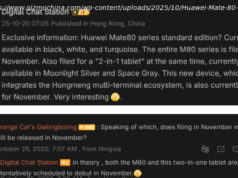The Samsung Galaxy Watch 4 Classic introduces new software and a stylish, mature design. We think it has what it takes to succeed the Galaxy Watch 3.
Does the Samsung Galaxy Watch 4 Classic have what it takes to top our list of the best Android smartwatches? After all, its predecessor, the Galaxy Watch 3, has done so since its release, meaning we have high expectations. Making the Galaxy Watch 4 Classic’s already hard job even tougher is that it also has to introduce us to a new operating system at the same time as wowing us with its hardware. Just by looking at the Galaxy Watch 4 Classic, it’s obvious Samsung has done its job on the design, but what about the new Wear OS 3 software? There’s a lot to go through here, but don’t worry, this is a feature-packed smartwatch worthy of both your attention and your money. At first glance, the Galaxy Watch 4 Classic doesn’t look that different from the Galaxy Watch 3, but examine it more closely and there are subtle refinements that give the new model a more cohesive, mature, and watch-like style. The stainless steel case itself comes in either 42mm or 46mm sizes, and I am wearing the 46mm model on my 6.5-inch wrist. It weighs 52 grams without the strap. The ridges on the bezel are smaller and more tightly packed than on the Galaxy Watch 3, the chronograph markings are more subtle, and the lugs flow more directly from the case itself. It’s this, along with the strap and the buttons, that marks the largest design change. The buttons are oblong, more flush to the case, and therefore are less noticeable, but still separated by a button guard for a clean look. The strap changes the watch the most, due to the ends matching the curve of the case and flowing lines of the lugs. It works really well, making the strap appear to be an integral part of the watch case, plus the shape stops it from bending too far in either direction, helping it sit better on your wrist. Technically it’s a small design change, but an inspired one that really boosts the watch’s comfort and visual appeal. However, if you change the strap for a non-Samsung version, you’ll lose this benefit. At 52 grams, the Watch 4 Classic is quite heavy, and you are almost always aware of it on your wrist. This stopped me wearing it overnight for sleep tracking — it was just too noticeable and I found it distracting while trying to fall asleep. The 42mm version isn’t much lighter at 47 grams, and both are significantly heavier than the 37-gram, aluminum-bodied 44mm Apple Watch Series 6. Despite this, I haven’t found the Galaxy Watch 4 Classic fatiguing to wear during the day, and I really love the balanced, classy, and distinctive design. The hardware is excellent, but the big change with the Watch 4 is the software. Gone is Samsung’s Tizen from the Galaxy Watch 3, and in comes the joint Google and Samsung platform called Wear OS 3, or simply Wear. Tizen was always the better piece of software compared to old Wear OS, and it made the Galaxy Watch 3 our top Android smartwatch recommendation due to its ease of use, design, and reliability. The concern with the new software for me was, how much of Tizen remains, or has Wear overtaken it completely? The good news is Tizen’s superior design and usability remains through Samsung’s One Watch UI. Wear OS 3 lets companies use a custom user interface, avoiding all new watches looking basically the same as each other. The Galaxy Watch 4 Classic has a rotating bezel that helps greatly with navigation. You turn it to the left to view notifications and to the right to see Tiles. Swipe up on the touchscreen to find the app menu, and down for quick settings, then use the bezel to scroll left and right through all the options presented. It’s fluid, natural, fast, and surprisingly enjoyable. The rotating bezel has a very precise action with lovely dampening, and a neat “notchy” feel as it turns. You should spend a few moments digging through the settings to personalize the way your watch works, as raise to wake isn’t activated by default, meaning you have to tap the screen or turn the bezel to wake the display. This is annoying when an app is running and the screen times out. An always-on screen can be switched on, so the watch always shows the time. There are a lot of watch faces to choose from, ranging from the very simple to the very cute, and all have custom ambient modes. It all feels very similar to Tizen on the Galaxy Watch 3 at first, but Wear uses a clearer font that, when paired with the pin-sharp screen — a 1.4-inch 450 x 450 pixel Super AMOLED on the 46mm, or a 1.2-inch 396 x 396 pixel Super AMOLED on the 42mm — makes everything easy to read. I never need to squint at the screen, and the choice of font is more mature than Tizen’s. The most obvious change happens when you swipe up on the screen and find a list of apps that includes the Google Play Store. Android apps for Wear OS work on the Galaxy Watch 4 Classic, unlike on the Tizen-powered Galaxy Watch 3, and that includes Google apps missing from old Samsung watches like Google Maps, Google Fit, and Google Pay.