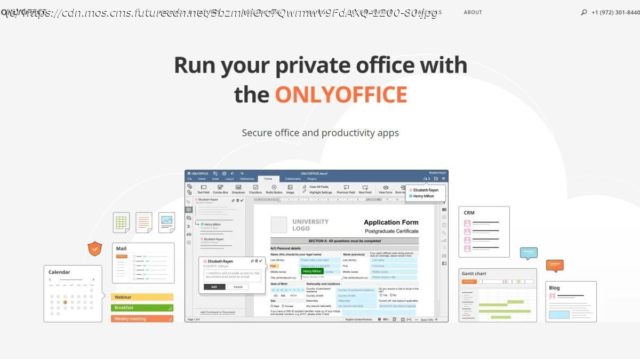Find out what makes this online suite one of the very best office solutions for businesses in our in-depth OnlyOffice review.
OnlyOffice was developed by Ascensio System SIA, a software company based in Latvia. It launched in 2009 as TeamLab before rebranding to OnlyOffice in 2014. That same year, Ascensio also launched an open-source version of OnlyOffice. OnlyOffice is accessible either as a cloud-based tool or deployed or on-premise servers. You pay per user for the cloud-based option or per server for the on-premise option. We’re reviewing OnlyOffice to help you decide whether it’s a suitable productivity software suite for your enterprise. Our review is based on specific criteria, including features, pricing, customer support, ease of use, etc.. OnlyOffice has different pricing plans for the cloud-based and on-premise versions. The cloud-based version is available on a subscription, while the on-premise is paid for per server. This version has three tiers: Startup, Business, and VIP. The Startup tier is free but has limited features. Business starts at $5 per user monthly, with a minimum of three users. VIP starts at $8 per user monthly but you’ll need to contact the company directly to calculate the total price. Ascensio discounts 16% of the monthly price if you pay annually and 33% if you pay for three years in one stretch. The on-premise version has three tiers; Enterprise, Enterprise Plus, and Enterprise Premium. Unlike the cloud-based version, you pay for a lifetime license rather than a subscription. Enterprise costs $1900 per server, Enterprise Plus costs $3000 per server, and Enterprise Premium costs $4150 per server. Each plan is capped at 50 users per server. If your enterprise surpasses that number, you can pay the same amount for another 50-user license. OnlyOffice is a collection of many productivity tools, including; OnlyOffice Docs is an online text, spreadsheet, and presentation creation and editing suite. Imagine having Microsoft Word, Excel, and PowerPoint in one package. That’s what OnlyOffice Docs feels like. OnlyOffice Docs has four main features; Document Editor, Spreadsheet Editor, Presentation Editor, and Form Creator. Document Editor The Document Editor is a comprehensive word processing tool. It lets you create, format, and edit text documents as much as you can. It supports many file formats, including DOC, DOCX, ODT, TXT, PDF, and HTML. The Document Editor includes the usual features you’ll expect in other word processing software. You can manage fonts and styles, format, text, adjust paragraph and line spacing, customize a page layout, insert headers and footers, and so on.