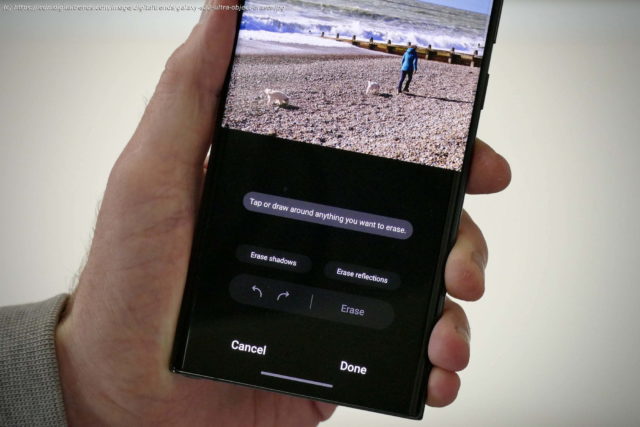Samsung has a hidden challenger to Google’s Magic Eraser mode on the Galaxy S22 UItra. It’s called Object Eraser, and this is how you use it.
Google made a splash with its Magic Eraser feature for Google Photos on the Pixel 6 and Pixel 6 Pro, but it’s no longer the only way you can remove unwanted elements from your photos. If you own a Samsung Galaxy S22 Ultra, the same type of feature is waiting for you and it’s called Object Eraser. It’s a little hidden away, but here’s how to use it, and how it compares with Google’s similar tool. What does Samsung’s Object Eraser do? There are three different tools in Object Eraser’s arsenal: The main Object Eraser mode, plus the option to erase shadows and reflections. At first glance, you may think all it does is remove shadows and reflections due to the way the app’s interface is laid out, but just like in Google’s Magic Eraser if you trace around an object or person in your photo, the software will digitally erase it for you. Samsung’s Object Eraser photo editing tool is part of the Photo Editor suite, and to get it you must be running the latest version of the software. On our review model, it’s V.3.0.21.27. Even then, it’s not the main feature of the editing suite. Instead, it’s one of Samsung’s Labs’ experimental features, which means you should treat it as a beta version and understand that it may not work faultlessly every time. Google treats Magic Eraser in the same way. You have to enable Labs features yourself. Open the Gallery app on the phone, select a photo you want to edit, tap the Pencil icon to enter editing mode, and finally tap the dots in the bottom right of the screen to open the extended menu. Here, if Labs is already enabled and you have the latest version of the Photo Editor, you’ll see the Object Eraser feature. If not, follow the Labs icon at the bottom of the screen to enable it, or tap About Photo Editor to check for an app update. In the galleries below you’ll see an original photo, two versions edited using Object Eraser, and the same original photo edited using Google’s Magic Eraser. First I chose a photo I’d taken while reviewing the Galaxy S22 Ultra, which has a person and two dogs on the beach in it.