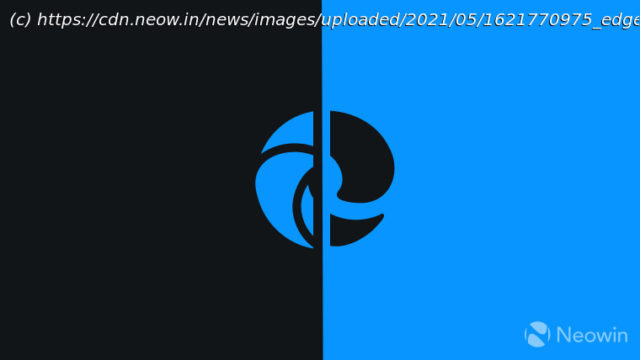Microsoft wants to make managing extensions in the Edge browser a little more flexible by allowing users to pause and resume all extensions with a single click in the extension flyout.
The latest version of Microsoft Edge Canary brings improvements for managing extensions in the browser. Microsoft wants to give its users more flexibility by allowing them to pause and enable all extensions with a single click. This feature will come in handy when you visit a sensitive website and want to make sure no third-party extension can access the information. You can pause all extensions in Microsoft Edge Canary by opening the extension flyout.
Start
United States
USA — software Edge Canary now lets you pause all extensions on specific websites