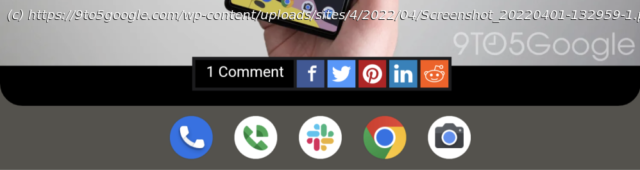You can try out the tablet-focused taskbar in Android 12L on Google Pixel smartphones; here’s how to do it, and how to go back, too.
Android 12L is by no means a major update, but it does deliver one big new feature in its app taskbar. Here’s how to try the Android 12L taskbar on Google Pixel devices including the Pixel 6 and Pixel 6 Pro. First things first, what is the new taskbar in Android 12L? Designed to speed up multitasking on foldables and tablets, this dedicated bar at the bottom of the display holds a select few apps that mirror what’s on your launcher. You can hold up to five apps in total in this bar, and simply tap them while another app is open to immediately switch. This bar works best with gesture navigation, with a swipe on the taskbar still going home or moving in between apps. You can also drag-and-drop apps from the taskbar on top of an open app to activate split-screen. In Android 13, Google is adding a dedicated app drawer to the taskbar as well.