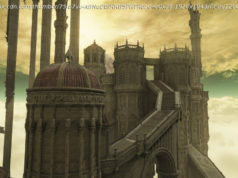If you’ve bought a Mac mini, Mac Studio, or Mac Pro, you’ll need a display to go with it; and even those with an iMac or MacBook might fancy a second screen. We’ve tested, reviewed and ranked the best monitors available.
The monitor might be the most important part of your Mac’s setup–after all, you can’t use any computer without one. Because you’ll spend a lot of time looking at it, you’ll want to invest wisely. Not only will you want a monitor that provides a pleasing experience, but the quality of the images on the screen can also affect your work. However, picking a new monitor can be daunting. Not only are there lots of manufacturers to choose from, but there are also lots of sizes, resolutions, and features to consider–and when we say lots, we mean lots. We’re here to help guide you while you shop, and we have some tips on what to look for in a monitor. Apple sells displays for its Macs, and you could go with its offerings, but its displays are a quite bit more expensive than what third parties have. Buying from a different company may mean you may not get a feature that Apple offers, but then it may also be a feature that you don’t need, depending on how you use the monitor. Note there are compatibility issues for M1 Macs. We have a guide to monitors for M1 Macs and what you need to know before buying. Fortunately, there are plenty of companies that have great monitors that you can use with your Mac, without having to take out a second mortgage. Our sister publication, PCWorld, has tested several non-Apple displays, and we list the top-rated ones below. Here are our recommendations. Display technology is a bit of a movable feast, with a lot of confusing jargon and technical features to wade through, as well as a variety of different interfaces and cables that are used by Apple itself and the various monitor manufacturers. So it’s worth taking a closer look at some of the factors that you need to think about when buying a monitor for your Mac. Size isn’t everything, as the saying goes, but it’s a good place to start. Your decision will be influenced by how much desk space you have, and how comfortable you are while using the display. Some people think that a big screen is best, but then when they start to use it daily, they find that it’s too big.