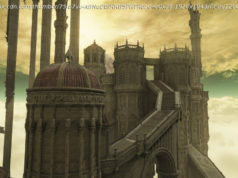Got work to do? Laptops built for business are thinner and more powerful than ever. Find your next mobile work companion: Check out our favorites, backed by our deep-dive reviews.
Choosing the best laptop for work is a serious business. After all, you need something that’s durable, secure, powerful, light, and capable of lasting through a long workday—and you have countless options. We’ve winnowed down the 10 best business laptops that can get the work done, but browsing even this smaller subset of machines with care is key. Not every laptop matches how you or your employees work, or what you do. These work-oriented PCs have the same basic components as everyday consumer laptops, but business-PC manufacturers include features to meet specific business needs, such as biometrics (fingerprint readers and facial recognition); rugged, MIL-SPEC-tested chassis and keyboards; Intel-vPro-certified networking and power management; and Trusted Platform Module (TPM) support for secure access. The latter two are checkmark features that an IT-based business-laptop buyer might look for in a fleet of machines, but everyone needs more physical security and durability. You’ll also find choices for professional versions of Windows, and less bloatware than comes with consumer PCs. With so many thin black and silver laptops on the market, business machines tend to look samey, but the key differences that matter most to business users tend to be below the surface, inside the chassis. The line between tablets and laptops is also blurring in the business-machine world. Once the two were separated by operating systems, but there are now several tablets aimed at businesses that run true versions of Windows. Some of these tablets even have physical, detachable keyboards. But make no mistake, in the business sphere, conventional clamshell-style laptops still rule, and choosing the right one can determine whether you run a company that’s successful or one that suffers from too much downtime. Let’s walk through essential business-laptop features, the components you’ll need, and—also important—how to distinguish between a business laptop and a consumer one. Evaluating Processing Muscle and Memory
Today, processors with four or more cores are widely available to handle both everyday email checking and more strenuous business applications. Many business laptops use Intel’s latest 11th Generation „Tiger Lake“ processors, and 12th Generation „Alder Lake“ processors are just hitting the market, though models with the previous 10th Generation „Ice Lake“ and „Comet Lake“ chips remain widely available and are plenty capable for mainstream productivity tasks. Truly demanding workflows will need hexa-core units like the latest top-end Core i7 and Core i9 CPUs. You can even find eight-core Core i9 chips, previously limited to desktops, in some larger workstation-grade machines meant for designers, engineers, and serious data crunchers. AMD-based laptops, employing the Ryzen Pro series of CPUs, remain uncommon but have started to infiltrate some classic business-laptop lines, such as Lenovo’s ThinkPad. At the other end of the spectrum are power-saving processors such as Intel’s Y-series Core (now phasing out of laptops in the market) and Pentium and Celeron chips in tablets and ultraportable laptops. These ultra-low-wattage processors are often marketed alongside higher-performance chips; look for the „Y“ in the chip name (if it’s a Core chip) to tell the difference. Really, though, Core Y, Celeron, and Pentium CPUs may prove a bit underpowered for everyday productivity work if you tend to multitask, with lots of programs open at once. Mainstream business laptops employ Intel’s Core i3, i5, and i7 U-Series processors, and these will end in either a „U“ or (in the newest examples) with a „G3“, „G4“, or „G7“, indicating the relative strength of the on-chip graphics. Getting into laptop-processor specifics can get you pretty deep in the weeds, but for a good overview that doesn’t overwhelm, check out our guide to choosing a laptop CPU that fits what you do. A few business laptops you’ll see will sport Intel Xeon processors, or the option for them. These are mobile workstations, and they’re designed to run specialized software in fields such as financial modeling, engineering, and graphic design that require the ultimate in both power and constant-grinding reliability. They’re typically more expensive—and have far shorter battery life—than mainstream business laptops powered by Intel’s Core CPUs. Only choose one of these if you need to run a specialized app that requires that kind of specific CPU support. Otherwise, an Intel Core i7 or Core i9 will offer similar performance, and typically lower prices and better battery life. Also, look for absolutely no less than 4GB of RAM if shopping for a PC for a rank-and-file worker, but go for 8GB or 16GB if at all possible. (Graphic artists and spreadsheet ninjas should aim for 16GB as their absolute minimum.) The right amount of memory allows you to keep more programs, windows, and browser tabs open at once, as well as perform multimedia processes (such as editing photos) faster. Go Solid State, If You Can: Storage Solutions
With businesses using video, multimedia PowerPoint slides, and multi-megapixel photos in staff meetings virtual and in-person, opting for a spacious drive is a good idea. If you’re going to go with a traditional platter, a 1TB hard drive is a good balance between economy and space. That said, we’re huge fans of solid-state boot drives.