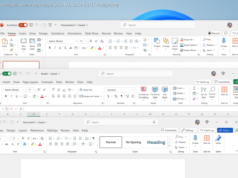Microsoft is not letting things cool and pushes ahead with further integration of Chat GPT into Windows 11.
Windows is now offering a new feature preview update, Windows 11 KB5022913, which Microsoft calls Windows 11 ‘Moment 2’, and it’s available for eligible PCs currently running the previous feature version, Windows 11 22H2.
This update is optional, and its features will be included in Microsoft’s Patch Tuesday update next month (which is mandatory), so you can just wait for that if you don’t want to faff around with Windows Update, or you’re understandably wary of installing Windows updates as soon as they are launched in case widespread issues start cropping up.
However, it does come with some intriguing features like adding Bing Chat to the Windows 11 taskbar, the ability to link your iPhone to your Windows device, a Task Manager that’s searchable and easier to navigate, and much more.
If you’re wondering whether or not to install this optional update, read on for my picks of the best new features.1. ChatGPT comes to the taskbar
This update directly follows the significant flurry of excitement caused by Microsoft’s announcements regarding the integration of ChatGPT into Bing. As such, arguably, the main attraction of this update is the newly ChatGPT-equipped Bing search box in the Windows taskbar.
This taskbar Bing Chat can return answers to your queries as you’re typing, as well as making it easier to do things like generate content and begin chat conversations directly from the Windows 11 search box.