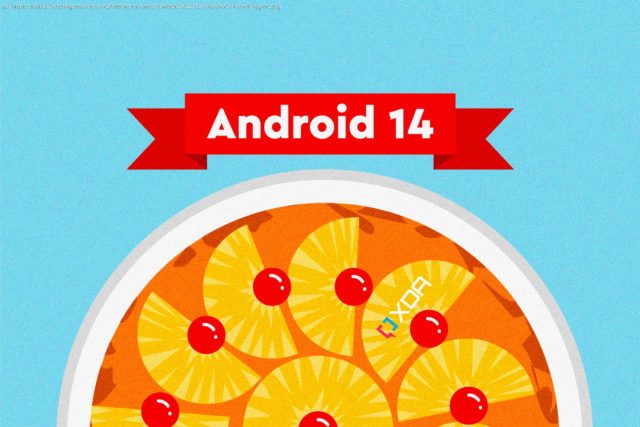Android 14 will come to a Google Pixel smartphone near you in early 2023.
The most exciting thing about a big Android update is being able to follow a pattern to get a taste of all the new features. Google’s Android 12 update marked the biggest visual redesign of the operating system since Android 5 Lollipop thanks to Material You. The new design philosophy, along with an exhaustive list of new features, made Android 12 look and feel radically different from previous iterations. Android 13 then came along and doubled down on many of the same aesthetic choices. Now we’re moving on to Android 14, and there will likely be even more under-the-hood changes.
Android 14 arrived just recently, and we already have some hints about what to expect in the future. Each new release will add new features and smaller improvements to different elements of the Android system. We’re now on our second developer preview, and we expect there to be at least one more before the betas start rolling in. If you want all there is to know about Android 14 in one place, then you’ve come to the right page.
Google ditched its dessert naming scheme for Android two years ago with Android 10’s brand redesign. The use of dessert names, however, has continued for the company’s internal development teams. Android 11, for instance, was called Red Velvet, while Android 12 is known as Snow Cone. Similarly, Android 13 is called Tiramisu. Google is no longer keeping Android 14’s a secret since it was found in one of the AOSP Gerrit commits back in July last year.
For those of you who are curious, these have been the dessert names (internal or public) of all the Android versions so far:
There is no known release date for Android 14 yet, but we suspect that it will follow the same release cadence as in previous years. Android 13 dropped in its developer preview form in February 2022, followed by another developer preview, then four more beta releases until the final release of Android 13. With the first Android 14 developer preview arriving on time and followed up quickly by the second and now a beta, too, it seems likely that we’ll follow a similar release cadence to last year.
For developers, you can expect to see Android 14 hit „platform stability“ sometime around the third beta if Google follows the same release timeline as last year. Platform stability refers to the finalization of APIs, and last year, it coincided with the ability for developers to submit apps targeting the new API level on the Google Play Store.
If you have a recent Google Pixel smartphone, like the new Pixel 7 series, rest assured that you will be one of the first to get a taste of Android 14 when it drops. It will still only be in developer preview form (and thus, probably shouldn’t be installed on your daily driver), but you’ll still be able to try it out. We also expect other device manufacturers to join in on the fun, though it tends to be the case that devices from places like OnePlus and Xiaomi aren’t updated as regularly. In other words, beware.
However, if you really want to try Android 14 when it comes out on your smartphone, and there’s no official build, you can try out a Generic System Image (GSI).
These are some of the undocumented changes that have been spotted in Android 14 so far.
Android Beta 1 added a „transparent navigation bar“ setting, which changes the background of the navigation bar to be transparent instead of black. This includes the gesture bar that you see at the bottom of the display. Since Android 5.0 Lollipop, app developers have been able to change the color of Android’s navigation bar, which by default is solid black. Some apps have never implemented it though, so you can end up with some inconsistencies across apps.
Interestingly, the app’s UI won’t be drawn underneath the navigation bar when this feature is enabled, meaning there won’t be any visual overlaps between the app and the nav bar. Here’s an example of what it will look like with or without the “transparent navigation bar” feature enabled:
While you can have great security on your smartphone with a long, convoluted PIN, anyone can easily access your device if they simply see you just… typing the code in. This is typically called shoulder surfing, where an attacker looks over people’s shoulders to glean their passwords or other login criteria, and it’s a fairly common social engineering technique. With Android 14, Google seems to be working on a feature called „enhanced PIN privacy.“
The description for this toggle reads, “disable animations while entering the PIN,” meaning that the animation that normally plays when you tap any number on the keyguard won’t be shown. This will make it harder for shoulder surfers to watch you enter your PIN because the Android lock screen won’t show an obvious visual cue for each number you tap.
The above video was shared with us by Nail Sadykov and shows how it works.
Android smartphones have supported live wallpapers since Android 2.0 Eclair, and they’ve only improved over time. There are loads of different options available on the Google Play Store, and most OEMs package some live wallpapers with their devices, too. However, while you can set a separate static wallpaper on Android on both the lock screen and the home screen, there’s no way to set separate live wallpapers. That seems set to change in Android 14.
While digging through the source code for Android 13 QPR2, we spotted several code changes that prepared for enabling an “independent lock screen live wallpaper” feature. One code change adds a new method to Android’s WallpaperManager class called setWallpaperComponentWithFlags(). System apps that hold the SET_WALLPAPER_COMPONENT permission, such as Android’s Live Wallpaper Picker app, can use this method to “set the live wallpaper [component] for the given screen(s),” such as the home screen, lock screen, or both screens.
Sometimes it can be easy to miss a notification, especially if your phone’s volume is quiet, or it’s only set to vibrate. If you’re hard of hearing as well, then neither of those options may help, which is why a visual cue may be the most useful way to be able to tell if your phone is receiving notifications. With Android 14 Developer Preview 2, though, you can make it so that the camera flash goes off when a notification is received or make the screen flash.
If you’ve ever used a custom ROM on Android, a pretty common feature people loved to enable was the automatic confirmation of your PIN once you put it into your phone. Most Android phones currently require you to put in the PIN and then tap the enter key, but this change may finally remove the need for that.
This toggle doesn’t appear by default in DP2, and the feature itself currently doesn’t appear to work on our devices. There’s a warning that “confirming your PIN by tapping Enter is more secure than using auto-confirm,” but it’s a tradeoff for convenience that most people will certainly be aware of if they’re using a PIN. This auto-confirm correct PIN toggle won’t appear if you set up a PIN that’s less than 6 digits in length.
If you want to enable or disable this feature after you’ve already set up a PIN, you can go to Settings > Security & privacy > Device lock > Screen lock and tap the cog icon in the top right. Here, you’ll have access to an „auto-confirm unlock“ toggle that lets you toggle this feature on/off.
This feature currently doesn’t work in developer preview 2, but it may work in a future release.
Google is always working on new features that are hidden behind developer flags, and one that arrived in Developer Preview 2 is the ability to create an emoji wallpaper. The New York Times recently published an article detailing how Google planned to take on ChatGPT.The report also laid how some of the company’s image and video projects that are currently in the works, including a “wallpaper maker for the Pixel smartphone.” In Android 14 DP2, we spotted a new “Emoji Wallpaper” app bundled in the /product partition. It seems to be Pixel-exclusive, as its package name is “com.google.android.apps.emojiwallpaper” and it requires the feature flag “com.google.android.feature.PIXEL_EXPERIENCE” to be declared.
Once enabled, a new “Emoji Lab” option appeared in the wallpaper list. Tapping it opened a UI that let me create a new wallpaper with various emojis. When creating a wallpaper, you can pick up to 14 emojis to be included in the design, choose from patterns like “Mosaic,” “Lotus,” “Stacks,” “Sprinkle,” and “Prism,” then pick between various colors. If you don’t know what design you want, you can tap the “randomize” button to let the app create a randomized emoji wallpaper.
Once you create a wallpaper, it gets saved in the Emoji Lab section of your phone’s wallpaper choices. There’s no guarantee that this feature will end up rolling out to Google Pixel smartphones, but it looks like a fun feature to play with.
Start
United States
USA — software Android 14 'Upside Down Cake': Everything you need to know about Google's...