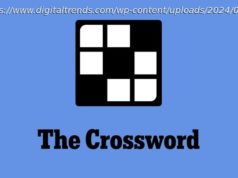Focus modes on iOS and Android let you create custom modes to fit your real world situations, like dating and playing Wordle.
There’s a new fad feature on your smartphone, and you may not even know it’s there. It’s called Focus, and whether you use an iPhone 14, a Galaxy S23, or any other modern smartphone, your phone can eliminate distractions and help you focus on what’s important. At least, what’s important to Apple and Samsung, because my priorities are different. So, I’ve made some focus modes to help in my real world, not just the world my phone comes preset to handle.
I have both an iPhone 14 and a Galaxy S23, and the Focus modes are very similar. There are modes for driving, for sleeping, and for being productive. The iPhone has a mode for Mindfulness, the Galaxy calls this Relax. The iPhone has a mode dedicated to playing games, while the Galaxy can keep things quiet when you get to a theater.
There are subtle differences, but both iOS and Android allow you to make your own custom focus modes, so I started to think about the situations where I could use my phone’s automated help to keep me on task, or maybe off task, as the moment requires.
These modes can help you get started making your own fun Focus setting, so let me explain what Focus lets you do and where you can find it. On every phone, Focus is under your Settings menu. There is a list of preset Focus modes, but you can always customize those modes and create your own.How Focus modes work – and how to make them work for you
First, you need to decide when and how to activate the Focus mode. You can turn on a mode manually, but that’s no fun. Instead, choose to activate your Focus when you get to a certain location (or leave that spot), during a certain time interval, or when you open a specific app on your phone. You can also activate a mode when you connect to a certain Bluetooth device, like your car stereo or the keyboard you use at work.
On the Galaxy, there are more robust options for activating Focus. You can activate a Focus mode when you connect to a certain Wi-Fi network, or when you connect a set of wired headphones. The options aren’t infinite, but there are some useful additions.
Once you’ve decided when or where your Focus mode is going to activate, you need to decide what your Focus mode will change. Focus can change a few settings, including your home screen and lock screen wallpaper, and some ways your phone looks and feels. It can activate Dark Mode, for instance, and set your phone to mute or vibrate. You can also enable Power Saving mode.
On the Galaxy phones, you can jump into a series of automated actions, similar to If This Then That automation. The iPhone can do this as well, but it’s part of the iOS Shortcuts app. On the Galaxy, a Focus mode can trigger a shortcut. On the iPhone, a Shortcut triggers a Focus mode. Potato, tomato.
Besides changing settings, a Focus mode can allow and restrict different features, especially notifications, calls, and messages. You can choose whether to receive or silence these, and your phone lets you choose which apps, people, or categories you want to break through the wall of Focus.
In emergencies, every phone lets callers break through by calling repeatedly or sending a message that says “urgent,” so you can block even your important people and know that they can still reach you if there’s something vital.